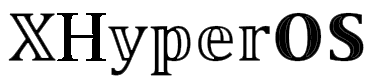The long wait is finally over for POCO users! There’s a new update released, and it’s all about the HyperOS POCO Launcher apk. If you’ve been following Xiaomi updates like I have, you’ll know this is pretty big news.
Xiaomi announced this update for the POCO F5 device, and it comes with a fresh version of the POCO Launcher APK. Remember how the MIUI 14 had those big icons and large folders? Sadly, we didn’t see these features on POCO phones before. But now, they’re here with the HyperOS update!
What’s POCO Launcher?
The POCO Launcher is a special system launcher designed for POCO smartphones. It used to have some unique features just for POCO users. But now, with HyperOS, the Alpha system launcher and POCO launcher are offering the same cool features.
HyperOS POCO Launcher Features
- New Folder Design: Add folders in 3 styles on your home screen – Regular, Enlarged, and XXL. This changes how your screen layout looks.
- New Animations: Choose from Relaxed, Balanced, or Fast animations for touch responses, and for opening and closing apps. It makes everything feel smoother.
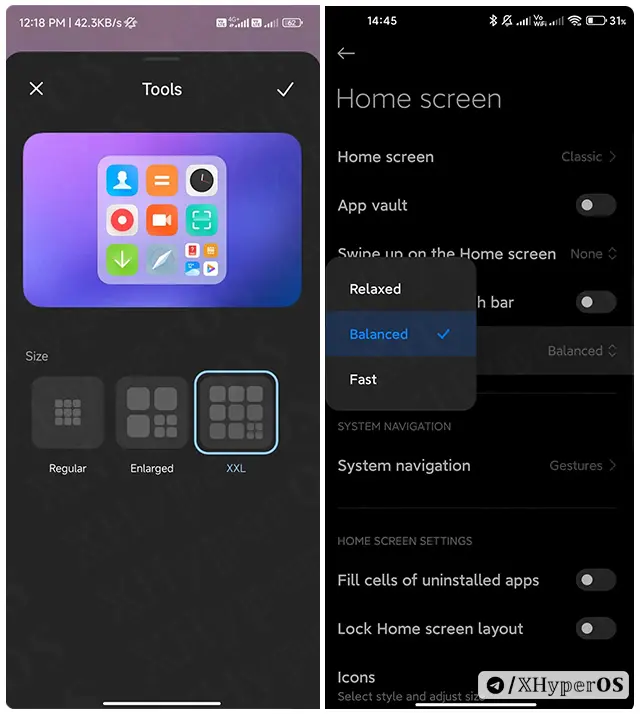
- Recents Menu: Now, you can choose either a Vertical or Horizontal layout to view recently opened apps.
- New Widgets: Finally, more widgets in the app vault! These include widgets for weather, health, and security.
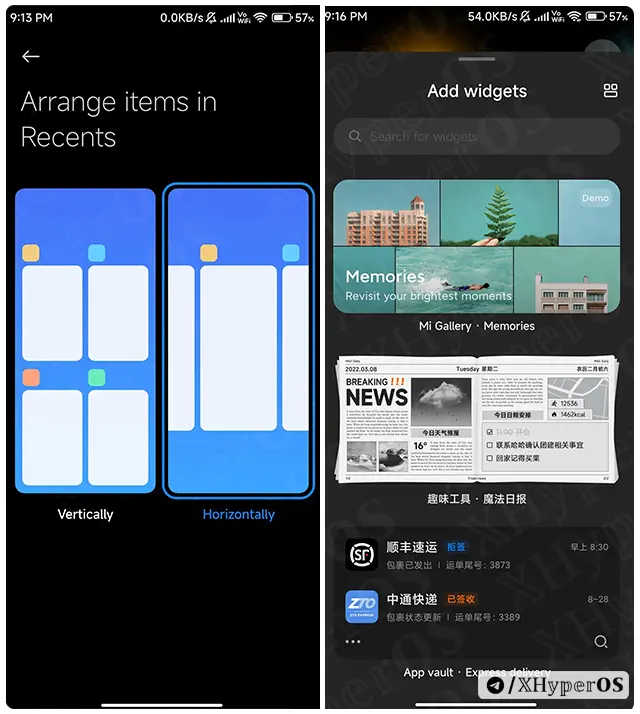
How to Download the HyperOS POCO Launcher APK
This launcher isn’t just for POCO smartphones; it supports all Android devices running Android 10 and above. It’s not on the PlayStore yet since it’s still in beta. But here’s how you can get it:
- Download the Xiaomi POCO Launcher app.
- Open your file manager and go to the latest APK downloads.
- Install the POCO Launcher on your phone.
- Once installed, go to your phone settings > Home Screen > and change the default launcher to POCO for a better experience.
How to Uninstall It!
If you don’t like the POCO Launcher and its features, you can freely remove it from your device.
- Open your settings app.
- Click on Apps > Manage Apps.
- Search for “POCO Launcher” and open it.
- Tap on “Uninstall Update” at the bottom of the screen.
- Done!
Last Words
The POCO Launcher is currently in beta testing and will soon be available on the Google Play Store for everyone. Right now, it’s available on POCO smartphones in China, but you can install it on any POCO phone running MIUI 13 and MIUI 14.
Xiaomi is really stepping up its game with these new system updates, and POCO users seem to love the new HyperOS update because of all these new features.