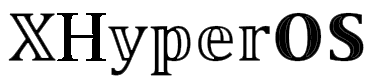Just a few months ago, Xiaomi launched the new Redmi Turbo 3 smartphone in China. One of its coolest features is the Air Contactless Gestures, which lets you control your device just by waving your hand.
Right now, this feature is only available on the Redmi Turbo 3. But don’t worry! I’ll show you how you can enable this Contactless Gesture on your device.
This feature is already installed on HyperOS-supported smartphones, but it’s hidden. So, you need to find and enable it manually.

Enable Contactless Gesture
To enable Air Gesture on your device, follow these steps:
- First, you need to install the Activity Launcher from the Play Store.
- Once installed, open the Activity Launcher app, and In the search bar, type “TOFG.”
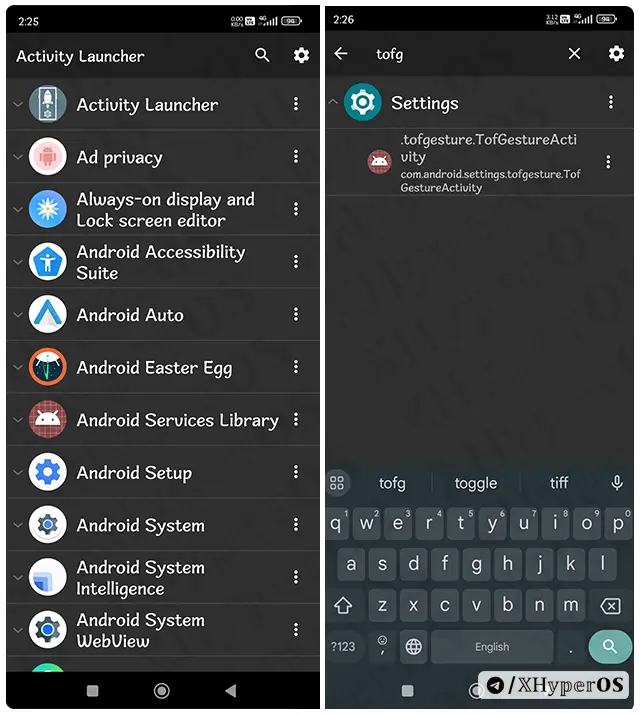
- Tap on the “TogGesture” option.
- Finally, enable the “Contactless gestures (beta)” toggle.
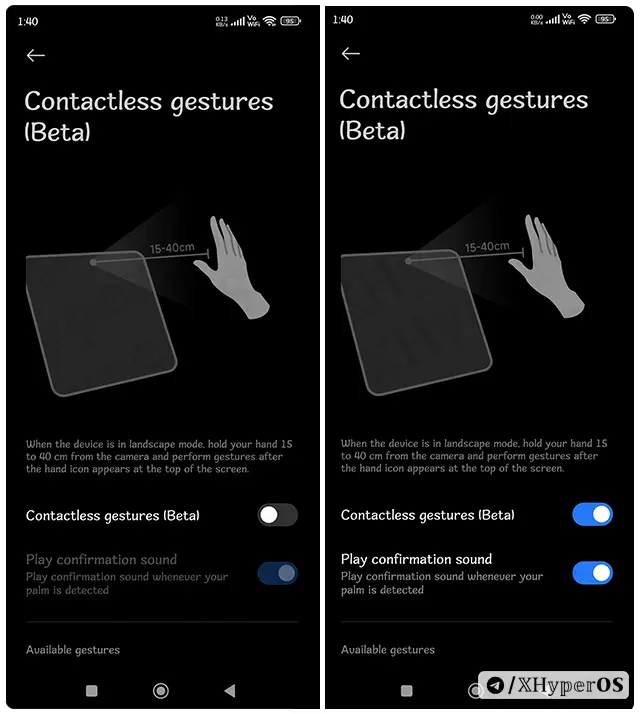
That’s it! Now you can control your smartphone using just your hand movements.
Note: You need to hold your hand 15 to 40 cm from the camera and perform the gesture after the hand icon appears.
Types of Contactless Gestures
- Wave Left: Wave your hand to the left to adjust playback progress and switch between songs.
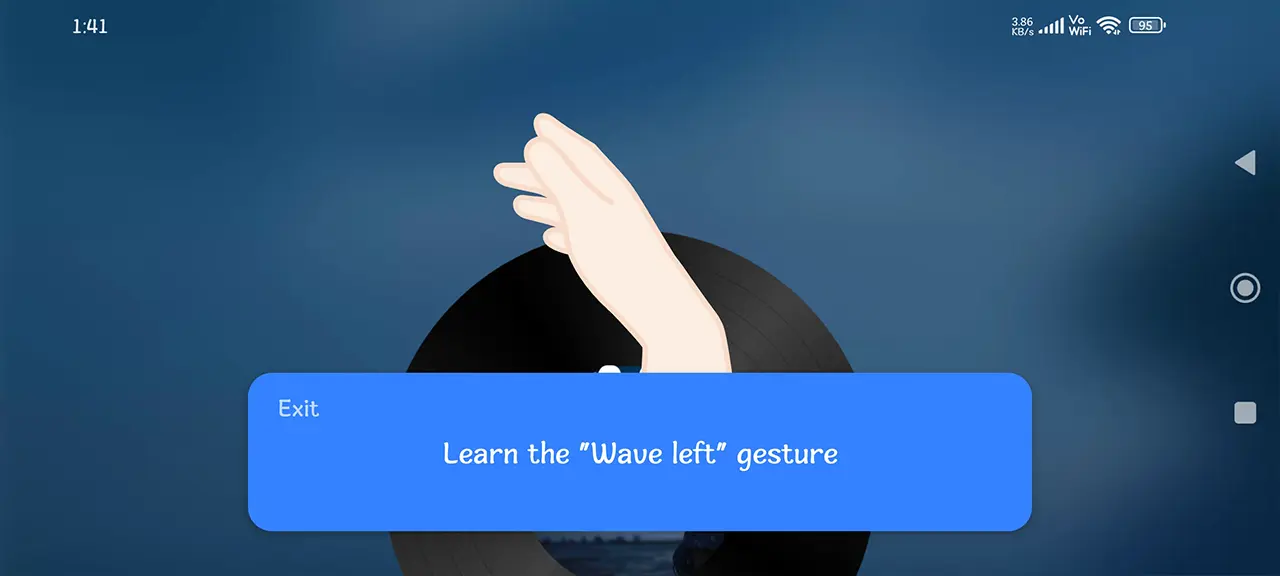
- Wave Up: Wave your hand up to adjust the media volume, switch between short videos, and turn pages in a document.

- Double-Press Motion: Double-press your hand in the air to stop or play music and videos.

- Draw a Circle: Draw a circle with your hand to answer or end calls transferred to a tablet.
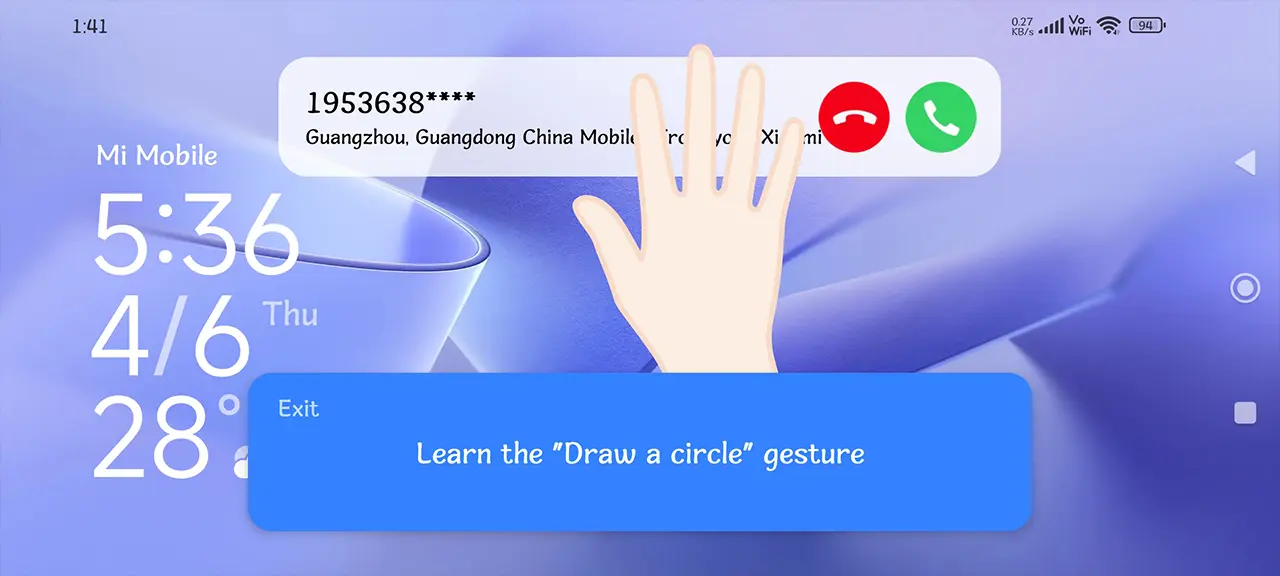
Right now, these features only work on the Xiaomi Redmi Turbo 3, which is powered by the Qualcomm Snapdragon 888 processor.
Hopefully, in the near future, all devices will support this Air Gesture feature and work properly with our smartphones.