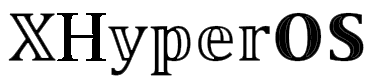HyperOS, Xiaomi’s latest operating system, is just around the corner, and it’s packed with new features that will change your experience for the better. Here are 20+ best features that you can see in HyperOS. This new OS will arrive with Xiaomi 14 series smartphones in China on October 26, 2023, and is now fully available in various smartphones globally and in other regions.
Now, let’s not waste any more time and jump right into the cool features that are about to change your Xiaomi experience forever!
HyperOS Control Center
First up is the revamped Control Center. Xiaomi tweaks this every year, but HyperOS takes it to a whole new level. It’s got a vibe similar to the iOS 17 control center, and managing your media has never been easier.
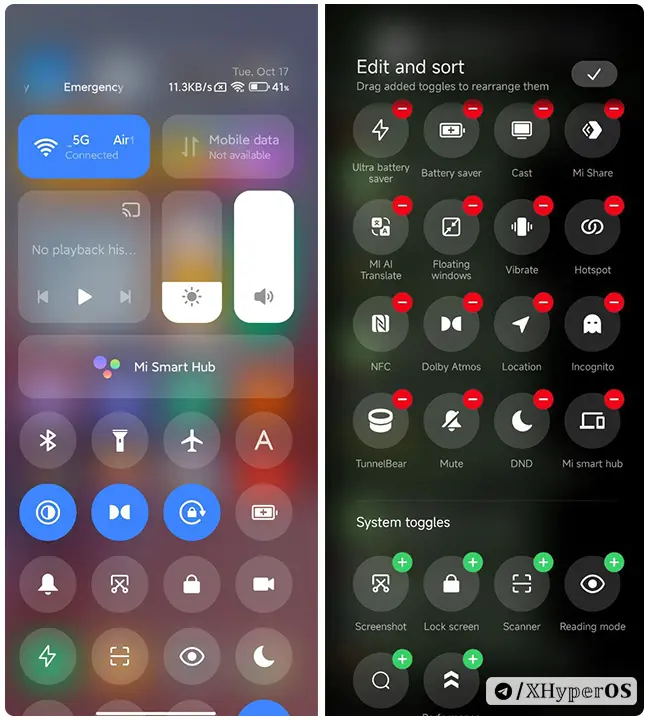
Customizable Lock Screen
HyperOS gives you complete control over your lock screen. You can choose from hundreds of pre-defined wallpapers, apply various styles, and change anything you want at any time. You can even apply a depth effect to your wallpaper, just like on iOS.

Depth Effect Wallpaper
You asked, and Xiaomi listened! That depth effect from iOS that everyone’s crazy about? Now you can set it up on your lock screen with any wallpaper. I’ve seen loads of requests for this in our Xiaomi telegram channels, and it’s finally here!

Bokeh Effect
The most hidden feature in the Gallery app is the Bokeh effect. Blur the background, beautify your shots, and make those photos stand out. Just make sure you have updated to the latest Xiaomi Gallery to try it out.
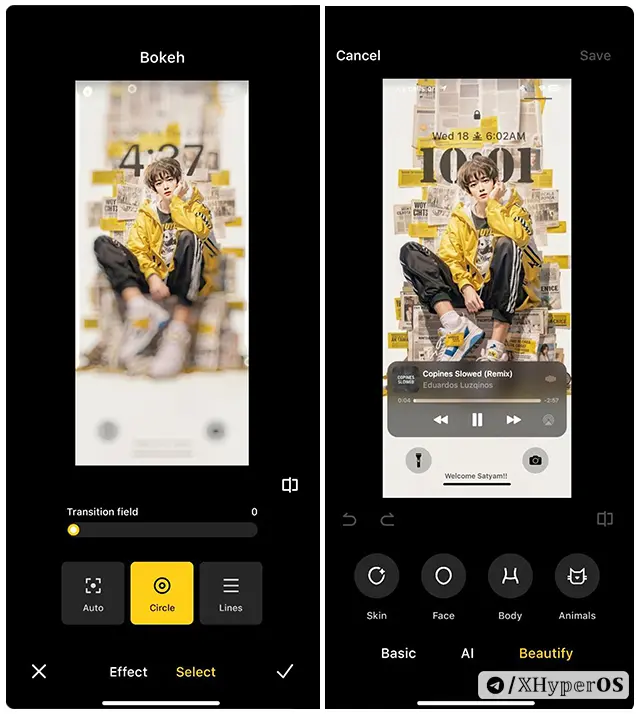
New Weather UI
If you’re like me and constantly checking the weather, you’ll notice a sleek new design. It’s all about easy access and spot-on forecasts now. Looks cool and works great!
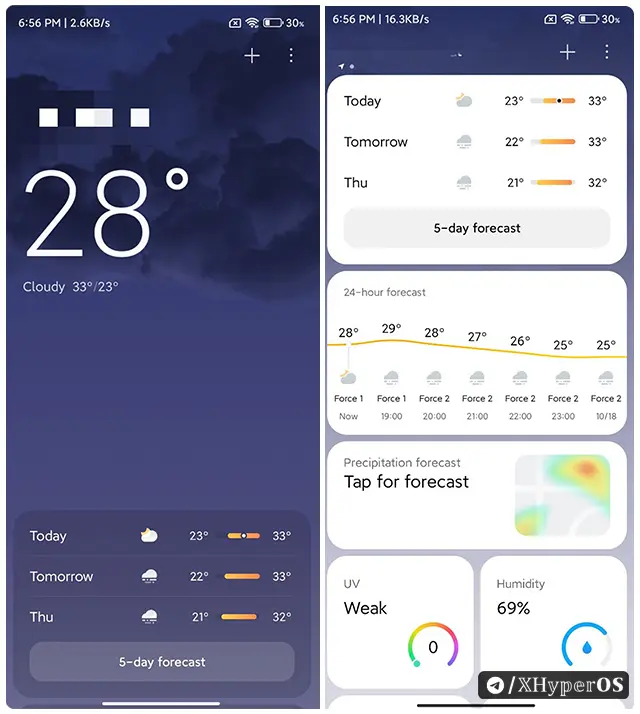
Material You Design for Notes
HyperOS comes with Android 14, which brings Material You design to all Xiaomi apps. This means that your Notes app will now change its appearance to match your wallpaper style.
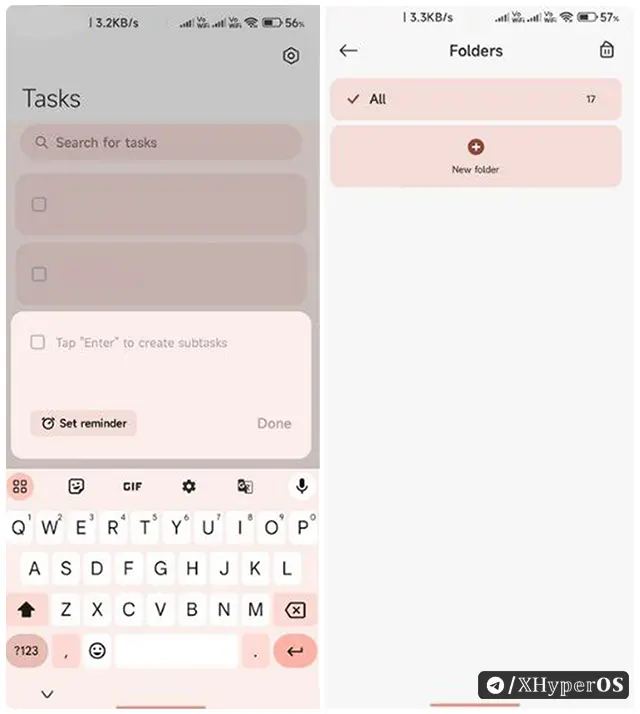
Refreshed Calendar App
The calendar app in HyperOS has been completely redesigned, with a new and more user-friendly interface. You can now see the number of weeks in a month, jump to a specific date, and calculate your age, all from within the app.
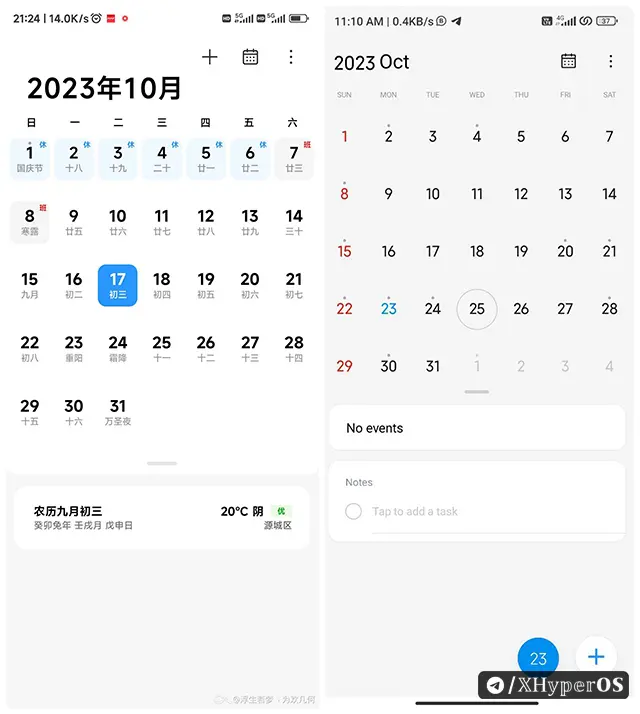
A New Camera UI
For those with a Xiaomi premium phone, get ready for a camera app transformation. Quick mode navigation, colorful touches, and more – taking pictures is about to be more fun!
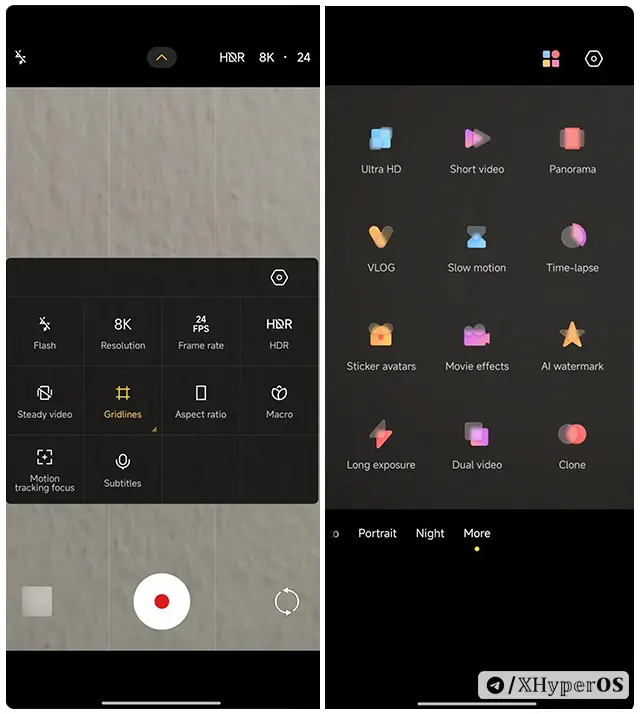
App Vault
Quick access to tasks is a lifesaver, right? The new App Vault doesn’t just give you widgets; it’s a whole new world of functionality that’s both handy and looks awesome.
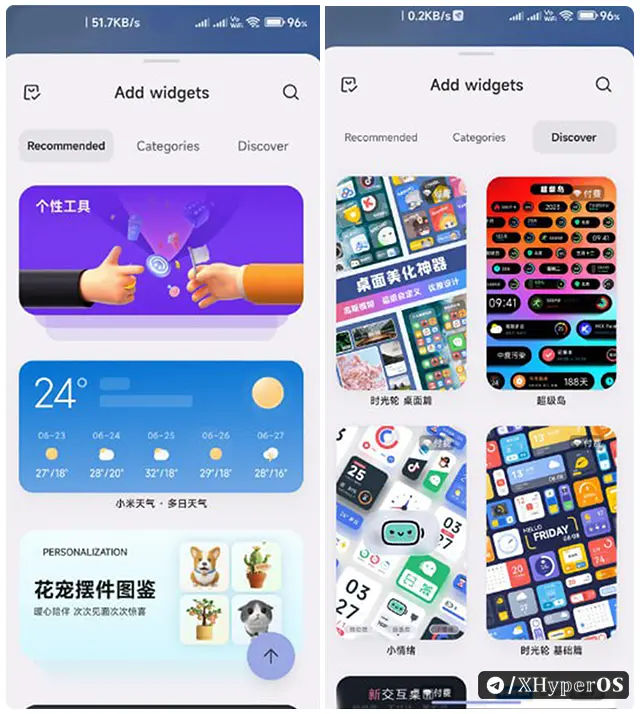
New Battery Features
HyperOS is inspired by Apple iOS 17, and this is especially evident in the new battery features. You can now check how many times your device has been charged and set a current mode to improve battery performance.
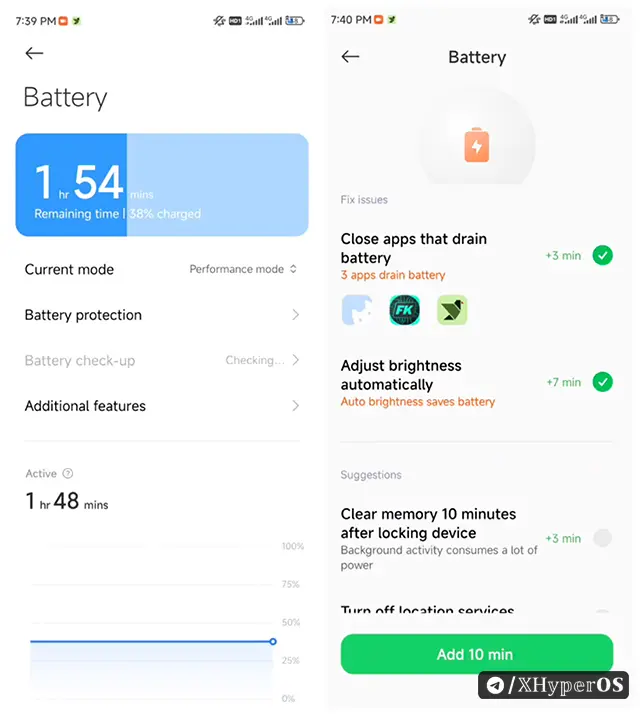
New Charging Animation
When you plug in your device and turn on the power, you’ll see a new charging animation appear at the top of the screen. This is a fun and cute way to see that your device is charging.

Enhanced Privacy
Big thumbs up to Xiaomi for focusing on privacy. Now, you can check which apps are using your location, microphone, or camera. Knowing is half the battle, and the new update is here to help you win it.
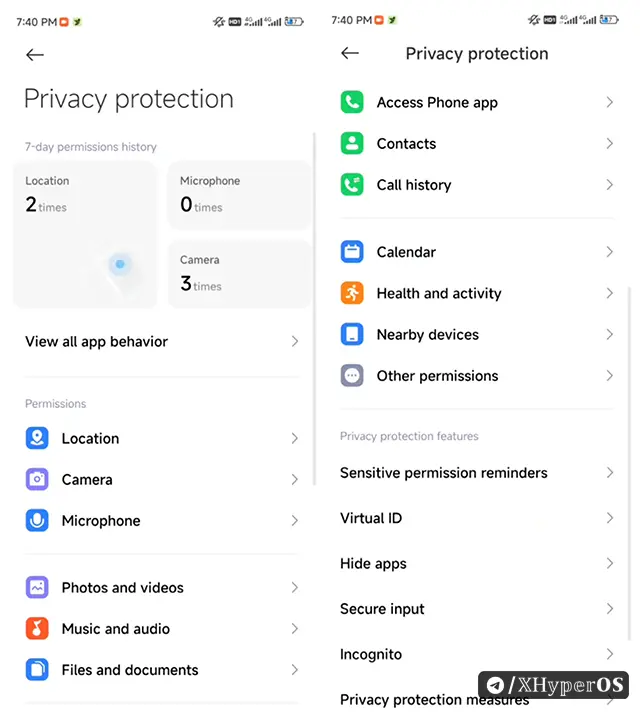
Improved Security
The security app has been completely revamped and now includes a ton of new features. If your device is running MIUI 14, you can also try out the new security features by downloading the security app.
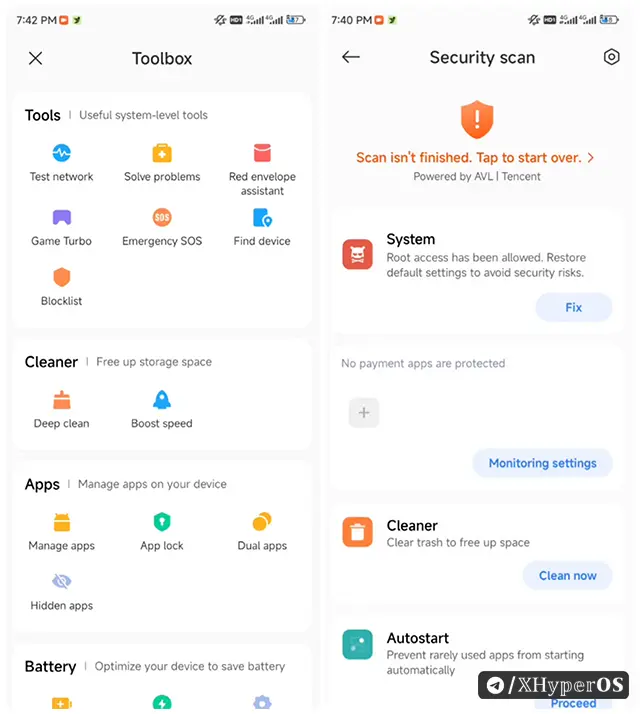
Over 30 New Wallpapers
Every year with a new OS update, Xiaomi releases new wallpapers. This year, HyperOS comes with over 30 new wallpapers to choose from, so you can find the perfect one to match your style.
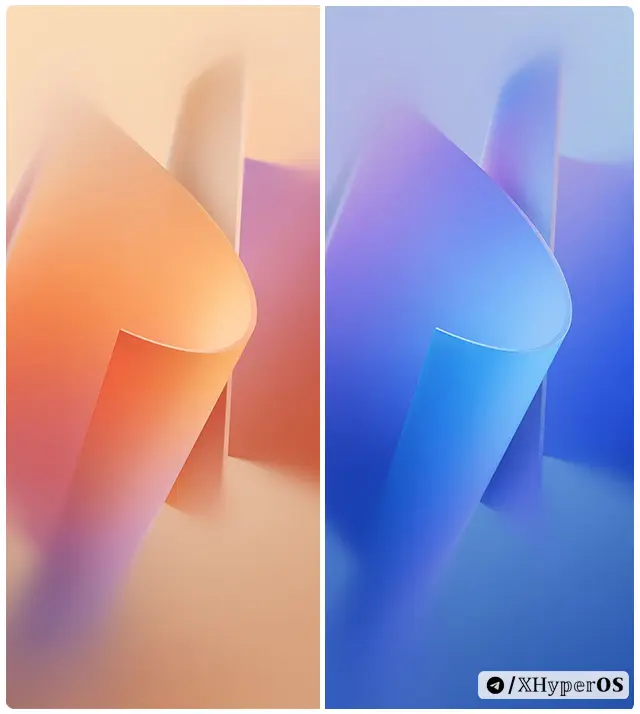
Live Stickers
Another iOS 17 feature that has arrived in Xiaomi’s new OS is Live Stickers. Now, you can press and hold onto any object in a photo to share and copy it and use it as a live sticker. You can also change the background of any image using the same technique.
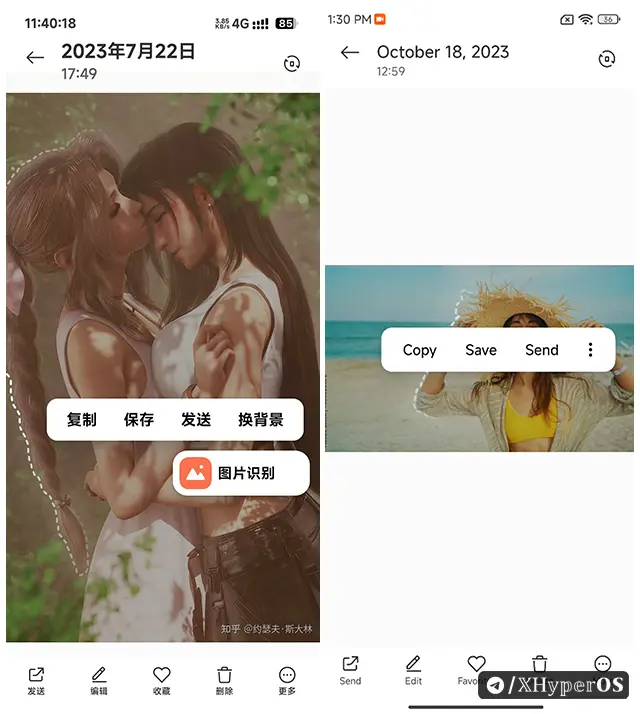
Wallpaper and Personalization
In MIUI, changing wallpapers, fonts, and themes can be a bit complicated. But with HyperOS 1.0, you can easily change all of these settings from the new Wallpaper and Personalization section in the Settings app. This section allows you to change your AOD, icons, fonts, and themes all from one place.
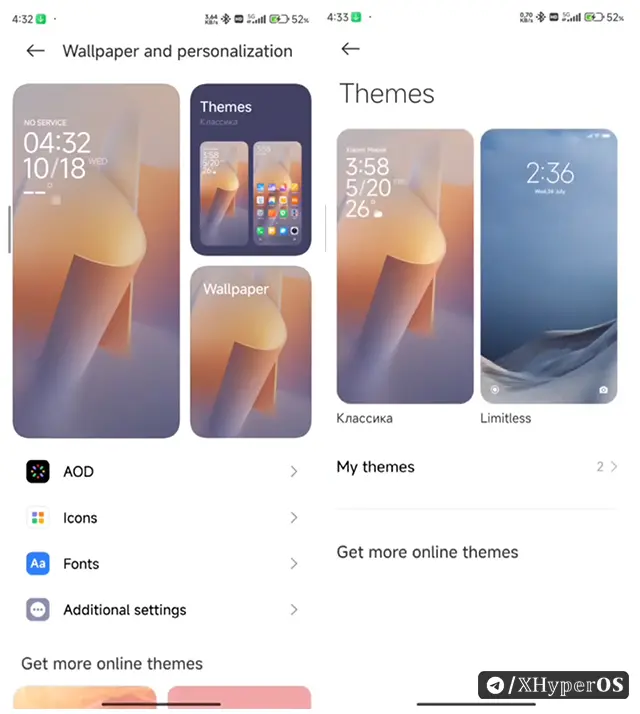
New Gallery App
The Gallery app has also been updated with several new features, including Live Stickers, the ability to change image backgrounds, and the ability to apply a bokeh effect to your photos. You can also check the location of your photos on a map from the Gallery Map settings.
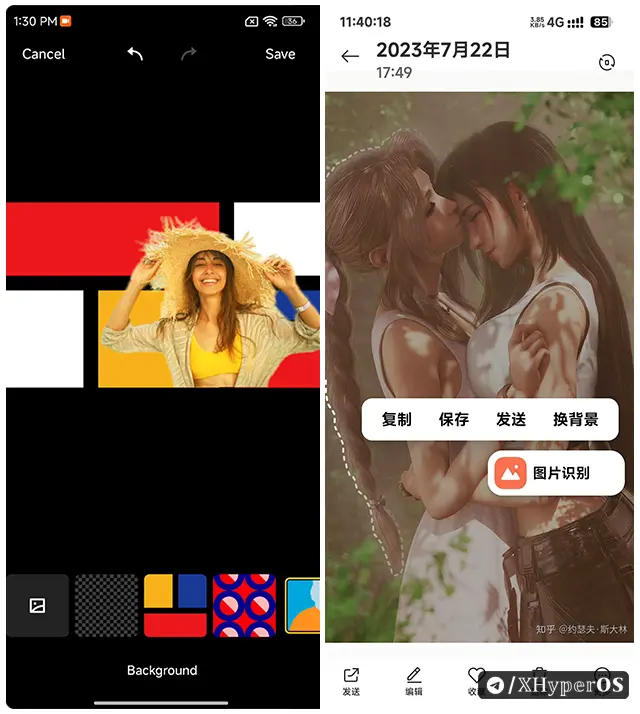
Updated File Manager
The File Manager has also received a major UI overhaul. Now, you can easily manage all of your files from categorized sections and filter them according to your needs. The new UI is very user-friendly and easy to use, and it can also be installed on your MIUI 14 device.
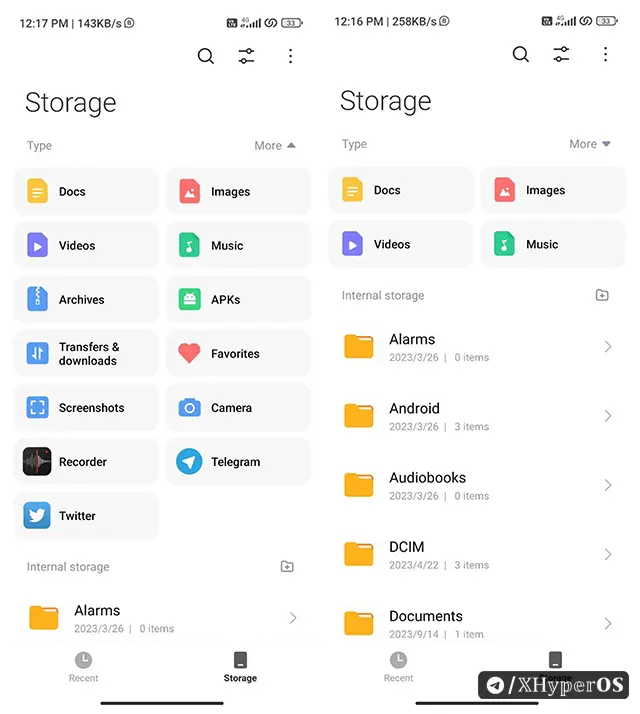
HyperOS Sidebar: Swipe and Go
Another new feature is the Sidebar. This allows you to set up multiple applications and access them directly by simply swiping from the edge of the screen. This is a feature that has been around for a while, but the new OS update has brought some UI changes to enhance the user experience.

So Much More to Explore
Friends, this list is just the beginning. There are more features to discover in HyperOS, and I can’t wait for the official launch to uncover them all. From what I’ve seen and tried, the Xiaomi new Operating System is a game-changer, and I’m loving it way more than MIUI.