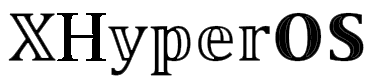A lot of Xiaomi system apps got cool new updates, which I’ve been covering lately. Many of you have asked me to dive into the new HyperOS Calendar APK, so guess what? Your wish is my command!
In this post, I’ll walk you through all the nifty features and changes, plus I’ll show you how to download the latest versions of the Calendar for your Xiaomi, Redmi, and POCO smartphones. Let’s get right into it!
What is HyperOS Calendar
So, we all are familiar with MIUI and HyperOS, right? They’re built on the same framework and offer similar performance and features. But the new Calendar app got a fresh look and some cool new features like seeing the number of weeks in a month, Time Sensitive Alerts, and even Importing your task!
Features of HyperOS Calendar
- Show Number of Weeks: You can now see the number of weeks in a month. This is super handy for figuring out which week you’re in.
- Search for Events: Finding your events is now easy. Just use the search feature to find your events, tasks, and birthdays.
- Import Events: Got events saved somewhere else? No problem! You can import them via email, from other calendar files, CalDAV accounts, using a URL, or even from DingTalk.
- Time Sensitive Alerts: Set alerts for specific times to help with your to-do tasks and reminders. It keeps your calendar from getting too cluttered.
- Holiday Reminders: One of the best things about the HyperOS Calendar is that it now gently reminds you of holidays.
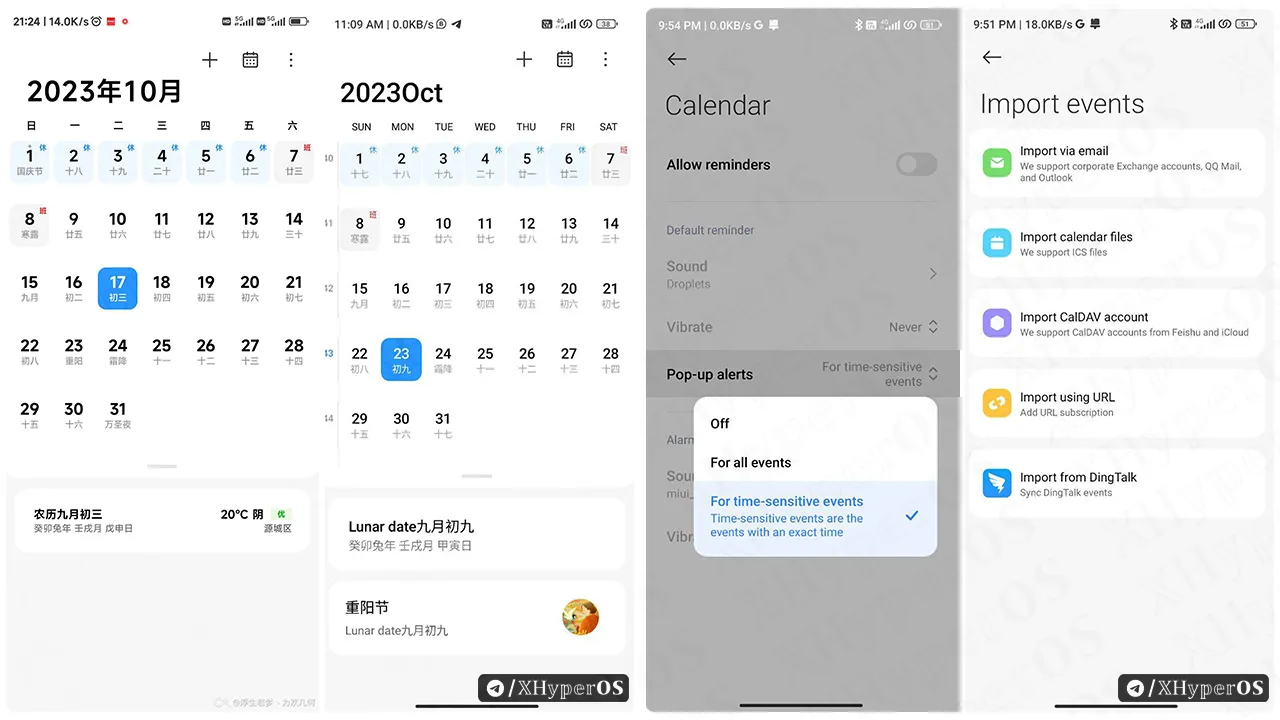
How to Download HyperOS Calendar APK
- Download the Xiaomi Calendar APK from the links below.
- Install the new APK from your file manager.
- And that’s it! Your new calendar is ready to go.
| Name | Mi Calendar |
| Size | 18.6 MB |
| Latest Version | V15.0.1.6 |
| Released Date | 24 January 2024 |
Final Thoughts
I’m hoping Xiaomi adds even more features to the calendar app in future updates. If you’re running any version of MIUI on your smartphone, definitely give this upgraded version a try to check out the new features. But just a heads-up, aside from one or two tweaks, there aren’t any major changes in the calendar app, so you might want to wait for the next big update.
That’s all for today! If you run into any issues, feel free to drop your questions in the comments below. And don’t forget to join our Telegram channel for more tips & tricks.