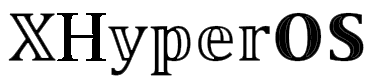Xiaomi’s HyperOS is finally out in the Global region and comes with new app updates. One of these is the HyperOS Weather App. You might wonder, “Is it any different from the MIUI Weather app?” Well, not a lot, but the new updates are pretty neat.
This OS is still in its beta phase, both globally and in Europe. But trust me, it’s bringing some awesome features to all its apps.
What is HyperOS Weather APK?
The HyperOS Weather app is a default system app on Xiaomi smartphones. It gives you weather forecasts, sunrise and sunset times, AQI (Air Quality Index), and other cool weather insights.
Haven’t got the new update yet? No worries. This new version also works with MIUI 14 and above. Let’s check out what’s new:
HyperOS Weather Features
- New UI Design: The weather app got a total makeover. It now has a simple, clean look.
- Animation: You’ll see smooth animations showing the current weather, like raindrops or clouds.
- Alerts: The app will let you know about weather changes in your area, keeping you safe.
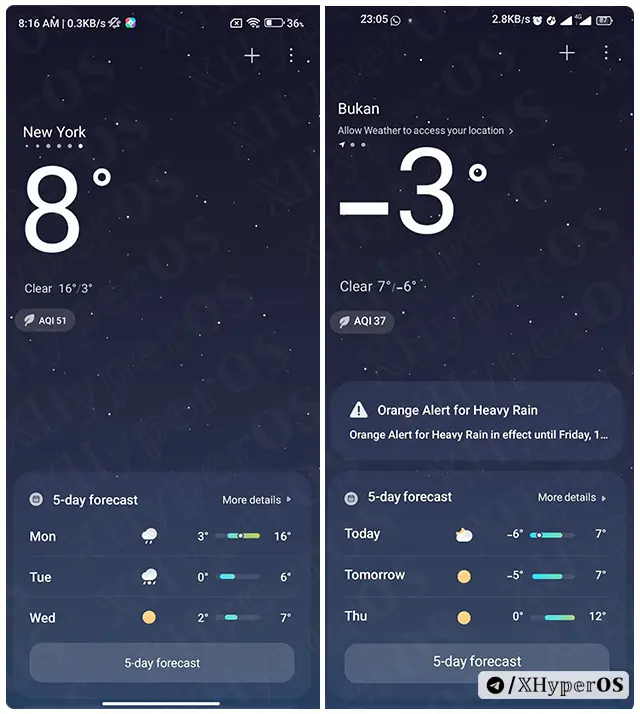
- UV Radiation Info: Wondering about UV levels in your city? The app now tells you, based on the sun’s rays.
- Improved AQI: The Air Quality Index feature got a facelift. It now shows more accurate pollution levels and even suggests if you need to wear a mask, with a little mask symbol popping up if pollution is high.
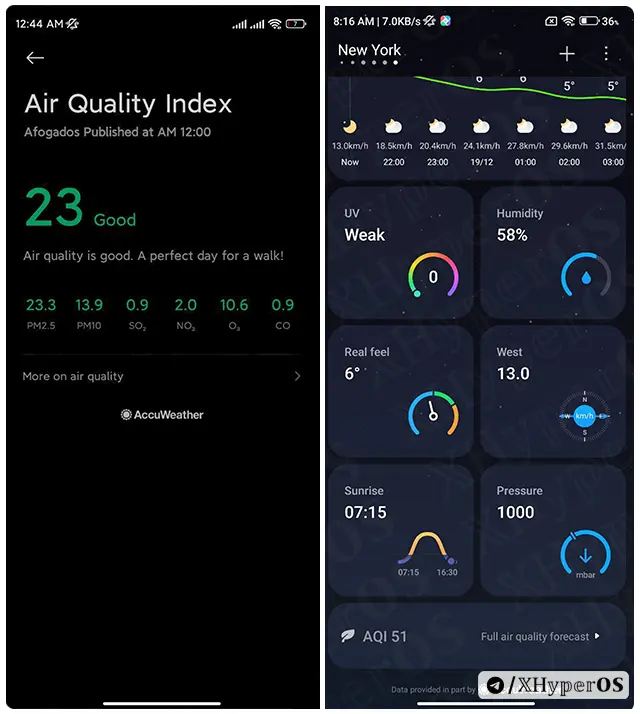
How to download HyperOS Weather apk
Downloading the latest version of the weather app for your Xiaomi smartphone is very easy:
- Click the download link for the Weather app.
- Open your file manager and go to the download folder.
- Find the Weather App file and install it.
| Name | Mi Weather |
| Size | 19.0 MB |
| Latest Version | V15.0.7.0 |
| Released Date | 29 January 2024 |
Uninstalling the HyperOS Weather App
If the new version isn’t playing nice with your device, you can remove it easily:
- Go to the “Apps” section in settings.
- Find “Manage apps” and search for “Weather.”
- Open it and tap on “Uninstall Update.”
Wrapping Up
That’s pretty much it! HyperOS is in beta, working hard to bring new features that users want. Plus, your feedback helps Xiaomi developers make it even better. When the final version rolls out, I bet we’ll see more cool stuff in other apps too.
If you’re as excited about the new Xiaomi OS as I am, keep following my website. Let’s enjoy this new Xiaomi skins journey together, and I’ll keep bringing you all the cool updates and tips. Stay tuned!