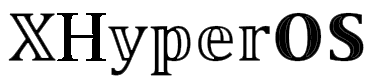Guess what? Today, I’ve got something super cool to share with you about Xiaomi’s new operating system – it’s all about the HyperOS Security APK. This app is like a superhero for your Xiaomi, Redmi, and POCO devices, keeping them safe and running smoothly.
HyperOS Security APK is super important for your Xiaomi device. It protects your phone from bad stuff and lets you know if something’s not right. It’s also great for checking why your battery might be running out quickly, where your internet data is going, the temperature of your device, and it can even speed up a slow Xiaomi device with just one click.
Why not upgrade your Security APK today? Let’s dive into its features and how to get the latest version for better security and privacy on your smartphone.
What is HyperOS Security APK?
This app is the heart of Xiaomi’s operating systems. With HyperOS Security, you can do lots of things like check your battery life, make your device work faster, turn on Game Turbo, keep an eye on your data usage, and keep your device safe from programs that shouldn’t be there.
It’s built into Xiaomi software and it steps up your privacy and safety from apps you might download from unknown sources. It can block these if they’re risky, keeping your device secure. It’s really important to have the latest version of Xiaomi Security APK to get the best performance on your smartphone.
Features of HyperOS Security APK
- Security Scanner: If any dodgy software spots on your device, it immediately scans and removes it to protect your privacy.
- Game Turbo: This feature kicks your gaming experience up a notch by boosting FPS, enhancing your internet connection during games, and increasing color contrast for better visibility in dark scenes.
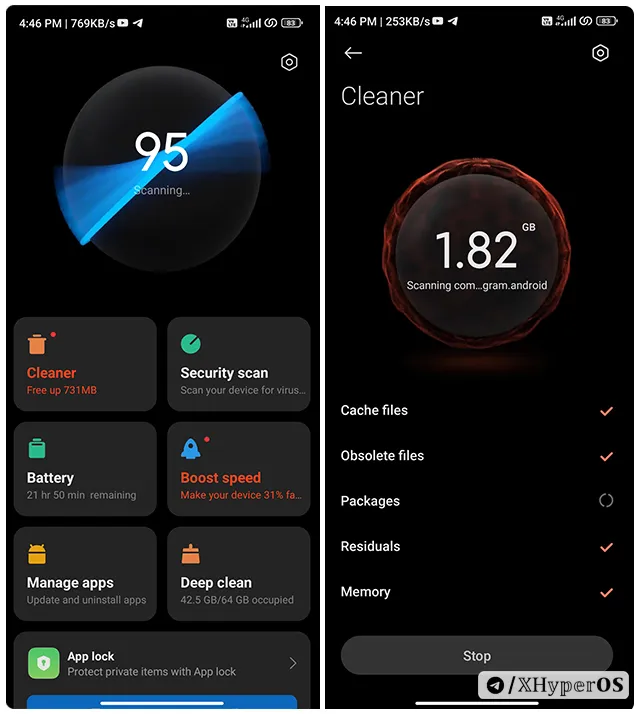
- Battery Health Check-Up: The latest update lets you track how often you charge your device in a day. It also offers smart charging to help your battery last longer.
- Boost Device Performance: If your phone feels sluggish, this feature can clear up RAM management issues and speed up your device with just one tap.
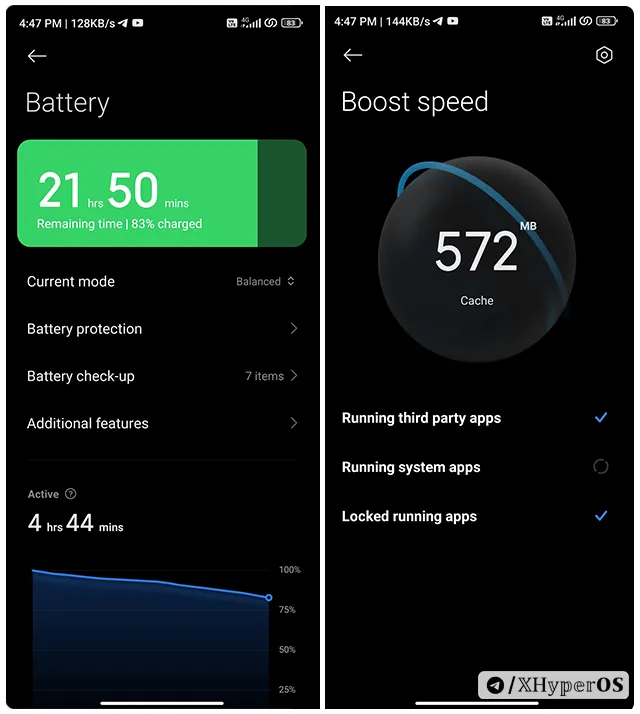
- App Lock: Want to keep certain apps private? Use App Lock to secure them individually with your own password.
- Hide Apps: Sometimes, you might want to keep some apps off your home screen. The Hide Apps feature lets you do this without deleting any data.
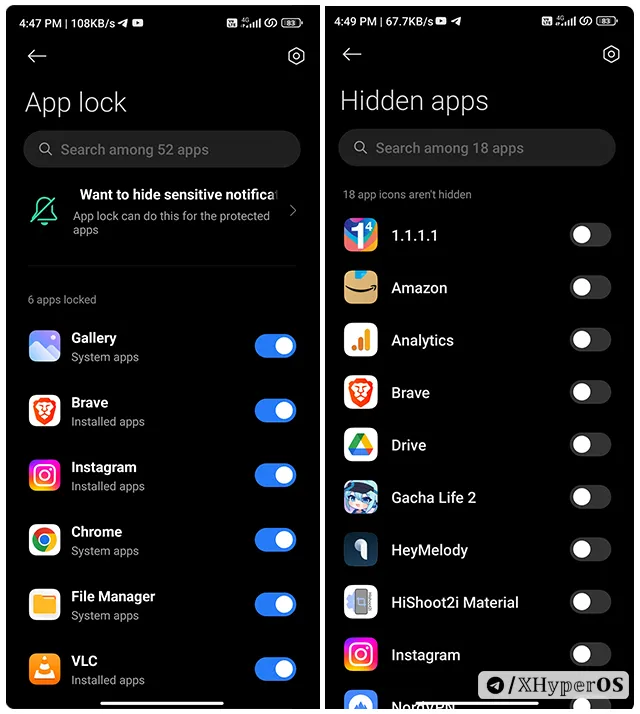
- Data Usage: Missed this feature in the latest MIUI update? HyperOS lets you check and manage your data usage right from the control center.
- Dual Apps: Create duplicate apps for different accounts without needing third-party apps. This is great for social media, games, and banking apps that don’t support multiple logins.
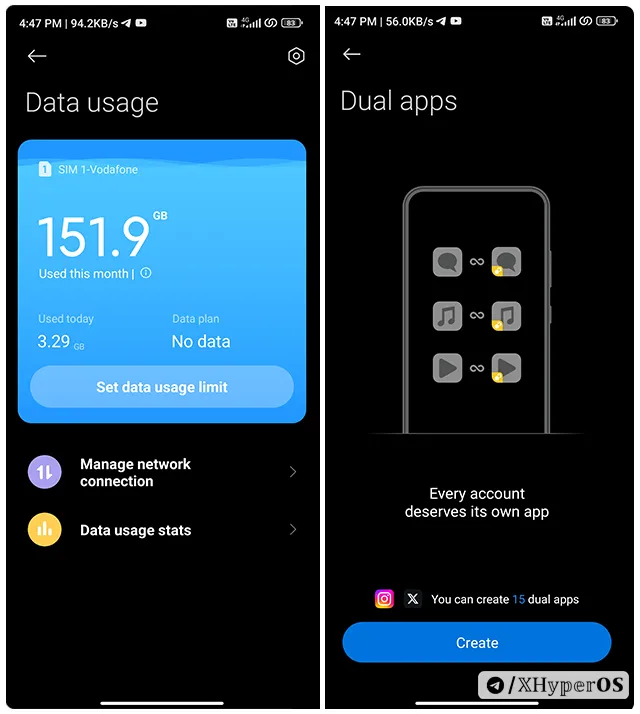
- Second Space: For those who like to keep work and personal life separate on their phone, Second Space creates a fresh, separate interface in the same device. You can set different locks to keep your data private.
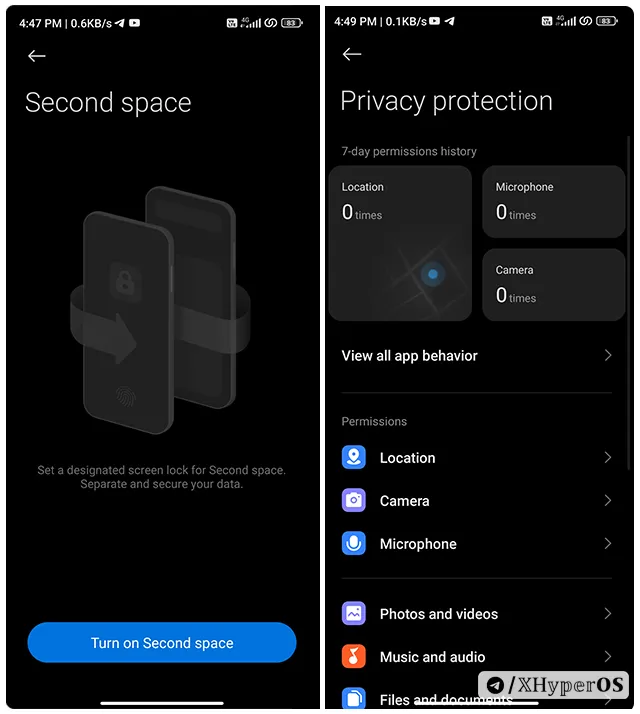
How to Download HyperOS Security APK?
- Download the latest version of Mi Security from the links below.
- Find the app in your File Manager’s recent menu.
- Open and install the Security app.
- And you’re all set!
Note: This new security APK works on all Xiaomi, Redmi, and POCO devices, and even on MIUI devices too. If you find any bugs in the latest version, you can always go back to the previous version for more stability.
| Name | Mi Security Apk |
| Size | 88.3 MB |
| Latest Version | V 8.7.3-231214.1.1 |
| Released Date | 15 January 2024 |
Conclusion
I hope you guys find this Security APK super useful and have installed it on your device. We know that HyperOS is still being tested, so sometimes there might be bugs in the new updates. If you run into any major problems, let me know in the comments so others can be aware too. And I suggest going back to an earlier version for better stability.
That’s all for today. Don’t forget to join our Telegram for the latest updates and news. Stay tuned!