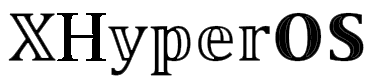Today, I’ll show you how to check the battery cycle count on your Xiaomi HyperOS device. This new feature is not just about knowing a number; it’s about understanding the health and age of your phone’s battery.
Let me break it down for you. HyperOS, Xiaomi’s latest operating system, has introduced this feature in their beta update. But guess what? I’ve got a trick to help you access this feature on any MIUI-supported Xiaomi phone as well.
Remember how Apple recently added this feature to their iPhone 15 series? Xiaomi is not far behind with HyperOS now offering a way to check your battery’s cycle count. This is a big deal because it helps you know how well your phone’s battery is doing.
Here’s How You Can Check the HyperOS Battery Cycle Count:
First things first, make sure you’ve updated your HyperOS security app to the latest version.
- On your Xiaomi phone, head over to the settings app.
- Scroll down and tap on “Battery.”
- Here, tap on “Battery Protection.”
- You’ll find information like “Number of charges today,” which shows you the battery’s cycle count, and you can also see the battery temperature.
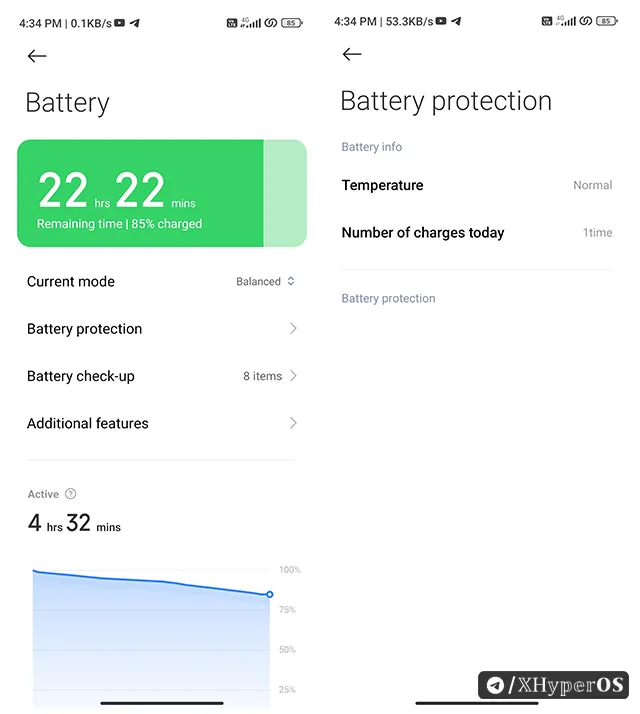
Why is cycle count a vital battery stat?
Right now, this feature is in beta, so it might only show the cycle count for a single day. But, I’ve got some insider info that Xiaomi is planning to roll out an update that will let you see the full battery cycle count from the very first charge to the present day. This update will also show you the remaining battery health.
Like Apple, after around 500 full charging cycles, a phone’s battery might reduce its capacity by about 20%. It seems Xiaomi might be heading in a similar direction with their upcoming updates.
A healthy battery means you don’t have to worry about replacing it soon, and it won’t let you down when you’re using your device to the fullest. But remember, batteries can wear out faster if your phone gets too hot or if you often leave it under direct sunlight. Also, frequently charging and discharging the battery rapidly can shorten its lifespan.
Wrapping Up
So, there you have it, guys! The HyperOS update is all about making your Xiaomi experience better, giving you insights into how your smartphone performs, especially regarding battery life.
It’s pretty neat to see how quickly HyperOS updates are rolling out across Redmi, Mi, and POCO phones. Even though some beta features might not make it to the global release, you can still try them out with my guides and tips. So, stay tuned for more updates and handy info on HyperOS’s hidden features. Keep enjoying your Xiaomi device to the max!