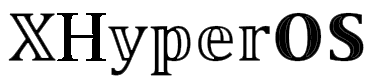In today’s world, our smartphones are like mini-computers that we carry in our pockets, ready to help us with any task, any time, anywhere. Managing all our files, documents, photos, and videos in one place is crucial, and that’s where a file manager comes in handy.
If you’ve been using a Xiaomi device, you’re probably familiar with the Mi File Manager app. It’s been a favorite for many of us to navigate through our data easily. However, with the upcoming updates to HyperOS, the file manager is getting a major overhaul. We’re talking about a new user interface design and some extra features that are going to save you time when you’re searching for specific files.
So, let’s dive right in and see what’s new in the HyperOS File Manager, how it’s different from the old Xiaomi File Manager, and how you can download the latest updates.
Features of HyperOS File Manager
- Smart Filter: The new File Manager now includes smart filter tabs, making it easier to find your archived files, screenshots, Telegram and Twitter files, APKs, and more. You don’t have to navigate to a specific folder; you can access your files directly from the smart tabs.
- Layout Change: You can now switch between List and Grid view, helping you to navigate your data in a way that suits you best.
- Smart Search: Powered by new HyperOS AI technology, the search feature in Xiaomi File Manager is more intelligent than ever. For example, if you search for “Food,” it will show all your photos that include food, making it quicker and easier to find what you’re looking for.
- New UI: The user interface has been completely revamped, providing a fresh look and feel. Plus, it’s fully compatible with the new update and supports Android’s Material You design.
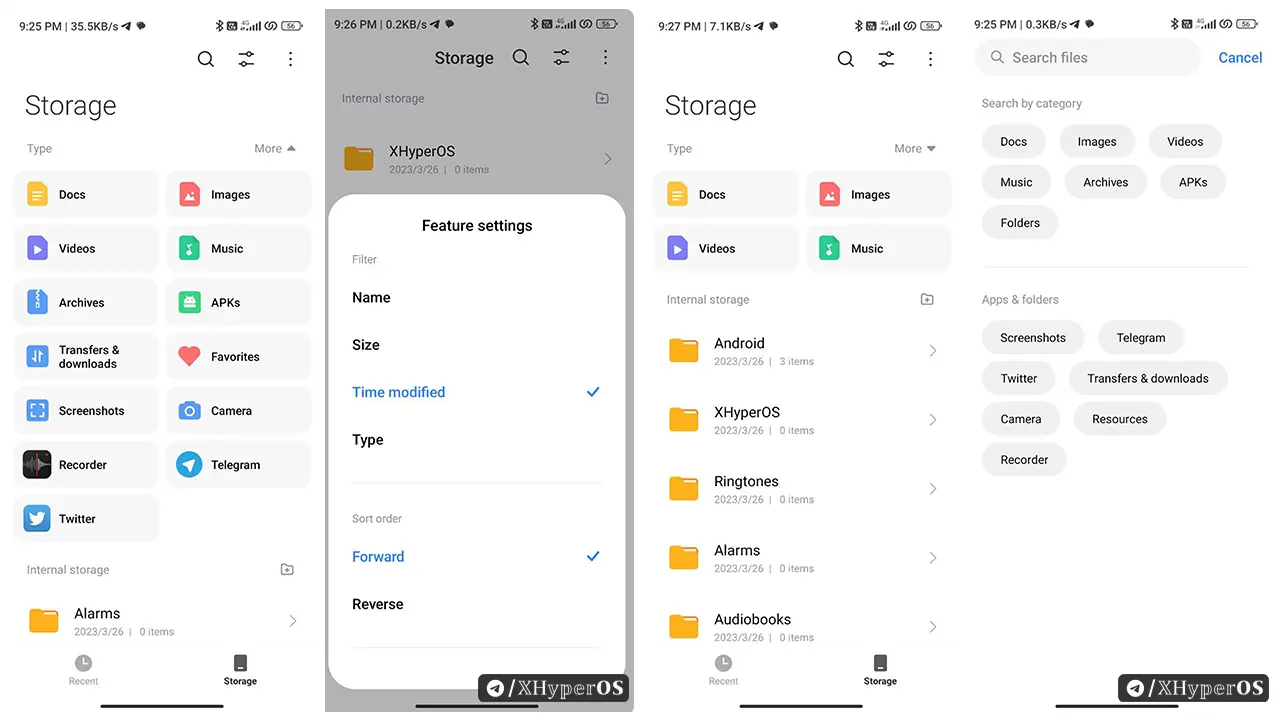
How to Download HyperOS File Manager
Downloading the new File Manager on your Xiaomi device is very easy. Just follow these simple steps:
- Download the File Manager APK from the link below.
- Install the APK from your download folder.
- Once installed, open the app, and you’re ready to go!
| Name | Mi File Manager |
| Size | 17.8 MB |
| Latest Version | V5.0.2.5 |
| Released Date | 28 January 2024 |
Last Words
I hope you find this new file manager as amazing as I do and enjoy all the new features it brings to your Xiaomi device. If you encounter any issues, just wait for the next update or try uninstalling the old version of your file manager and reinstalling the new one.
At the end of the day, the Xiaomi File Manager and HyperOS File Manager are essentially the same app. The UI has seen some changes in the newer version, and there are new features and an upgraded version available. But beyond that, everything remains the same.
If you have any questions or want to share your experiences with the new File Manager, feel free to drop a comment below.