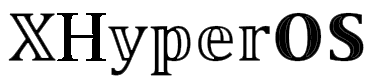I’m super excited to talk to you about something brand new and pretty cool – HyperOS 1.0! And guess what? It’s making its grand debut on the Xiaomi 14, with fresh new features and app updates.
Now, I know all of us Xiaomi users are pretty familiar with the Mi Gallery on our phones, right? But when it comes to the new Xiaomi operating system, there might be a few hidden features in the HyperOS Gallery that you’re not aware of just yet. And this new update works wonders on any MIUI device that’s running on MIUI 13 and above, paired with Android 14.
So in this post, I’m going to walk you through everything you need to know about the new Mi Gallery Apk, including all the cool new features, how to download it, and why it’s just so darn awesome.
What is HyperOS Gallery?
HyperOS Gallery is basically the photo album app on your Xiaomi device. All Mi Fans might still remember it as the Mi Apk, but now it’s rocking a new version as HyperOS Gallery. And let me tell you, this app is packing some serious features – way more than what you’d find on other smartphone brands.
However, Mi Gallery is your go-to photo and video editing tool built right into Xiaomi smartphones. You can tweak your photo backgrounds, dive into thousands of photo and video effects, change skys, personalize your shots, and even organize your photos on a map with locations.
Honestly, for all my Instagram photos and TikTok videos, I don’t bother with any other editing software. Why would I? Xiaomi Gallery is free, and it doesn’t slap a watermark on my creations.
Features of HyperOS Gallery
This app is coming at us with a whole bunch of futuristic features. Here’s a quick rundown:
- Your Memories: This is where the magic happens. AI steps in to automatically create video and photo slideshows from your best moments. It’s like having a personal video editor in your pocket.
- AI Search: The new and improved AI is seriously powerful. When you search for something in the Gallery, it knows exactly what you’re looking for and shows you all the related photos.
- Bokeh Effect: Want to add a stunning blur effect to your photos? The new Gallery update has got you covered.
- Beautify Photo: This feature takes photo editing to the next level. You can tweak skin tones, adjust facial features, reshape bodies, and yes, even edit your pets!
- Change Background: Found the perfect shot but the background’s a letdown? Swap it out with something better, either from the pre-installed backgrounds or from your own collection.
- Live Stickers: Inspired by iOS 17, this feature lets you turn any photo into a live sticker. Share them on social media, and drop them into your notes.
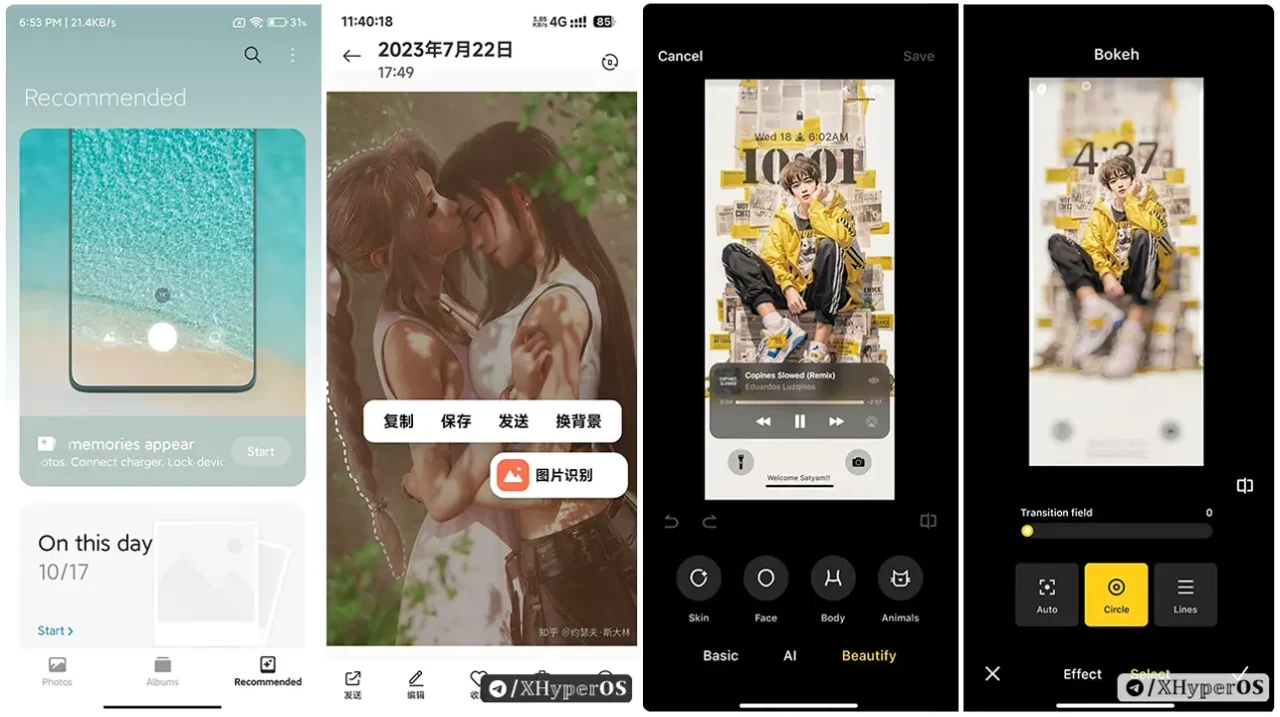
How to Download HyperOS Gallery Apk
Ready to Download it? Here’s how to get the latest Gallery update on your device:
- First off, Download the Gallery apk from the link below.
- Dive into your device’s File Manager and find that new apk.
- Tap on the Gallery Application and hit install.
| Name | Mi Gallery Apk |
| Size | 54.6 MB |
| Latest Version | V3.6.2.3 |
| Released Date | 23 January 2024 |
How to Uninstall Xiaomi Gallery Apk
If you encounter any issues with the latest version of the apk, simply follow the steps below to remove the problematic apps from your device. And remember, it’s important to report any issues to the developer through the feedback app to help improve the experience for everyone.
- Go to your phone’s settings > App > Manage App.
- Tap on the settings icon at the top right corner and choose “Show all Apps“.
- Find “Gallery” in the list, and tap on it.
- Scroll down, and hit “Uninstall Updates“.
Last Words
And that’s the scoop on HyperOS Gallery! I’ve been playing around with the new update, and I’m genuinely loving how smoothly everything works, not to mention how it’s spruced up the new UI. I’ve even been able to delete a bunch of third-party apps off my Xiaomi device to free up some space. So, I’m curious – what’s your favorite feature in the Gallery app? Drop a comment below and let’s chat about it!