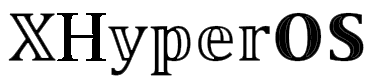A smartphone is a crucial part of our lives, and we use it for various daily tasks. There are times when we need to use our phone to complete a payment, and suddenly it stops working. This is not something we can control.
Recently, many Xiaomi users have noticed that their NFC Payment has stopped working, and they are not able to complete transactions. So here, I’ll show you how to fix this NFC Payment problem on your device and prepare for the next payment.
How to Fix NFC Payment Not Working on Xiaomi
NFC (Near-field communication) is a great way to make contactless payments using your smartphone. It provides high security, and you don’t have to carry any cards for payment. Personally, I use my phone to complete E-Bike Ride transactions like on Lime using NFC. But many times, it’s stopped working suddenly, and it’s frustrating if you don’t carry cash or cards. So to avoid this issue, follow these simple steps.
- Open your Phone settings app.
- Tap on the More Connectivity options.
- Scroll a bit and tap on the “NFC” options.
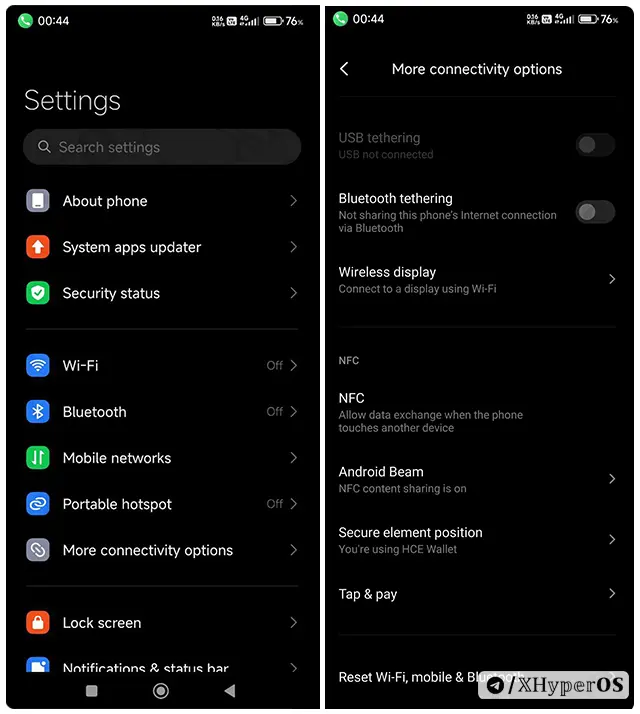
- Now click on the “Restore NFC Functionality”
- Tap “Yes” to confirm your decision.
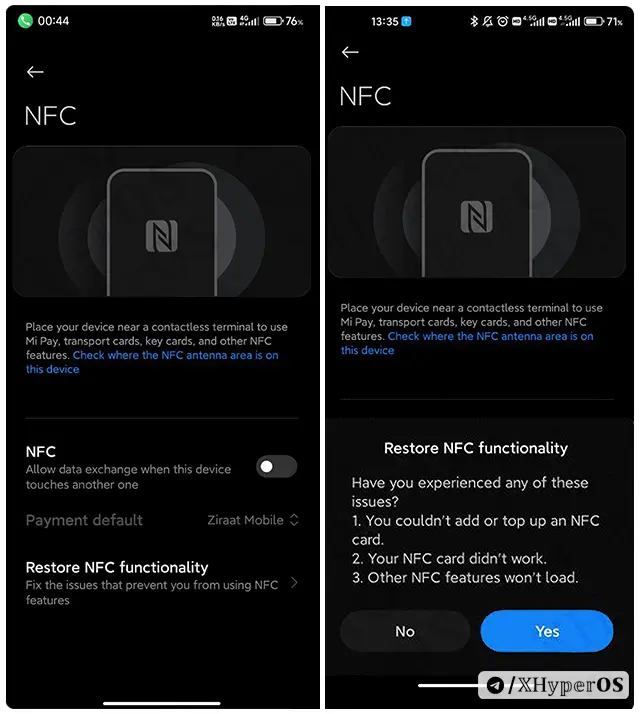
After doing this, your NFC Settings will be reset, and any problems related to bugs or errors may be fixed if there are any issues. If NFC is still not working, then simply follow the steps below and check again.
- Turn On/Off NFC: Make sure your NFC is turned on. Just open your device settings > More Connectivity > NFC. Just Toggle it off and Turn it On to enable NFC.
- Clear Cache NFC Service: Sometimes cache may generate an issue, so go to Settings > Manage Apps > App > Enable Hidden Settings > Find “NFC Services” Just open it and clear the cache.
- Restart Your Device: Lastly, if your issue is still present, just restart your device. This may fix any issue related to current updates.
I hope by following all the above methods, your Xiaomi phone is doing payments using NFC and working fine. In the future, any time you encounter this error, just follow the above steps and fix your issues in minutes.