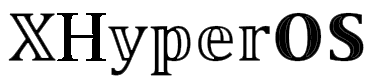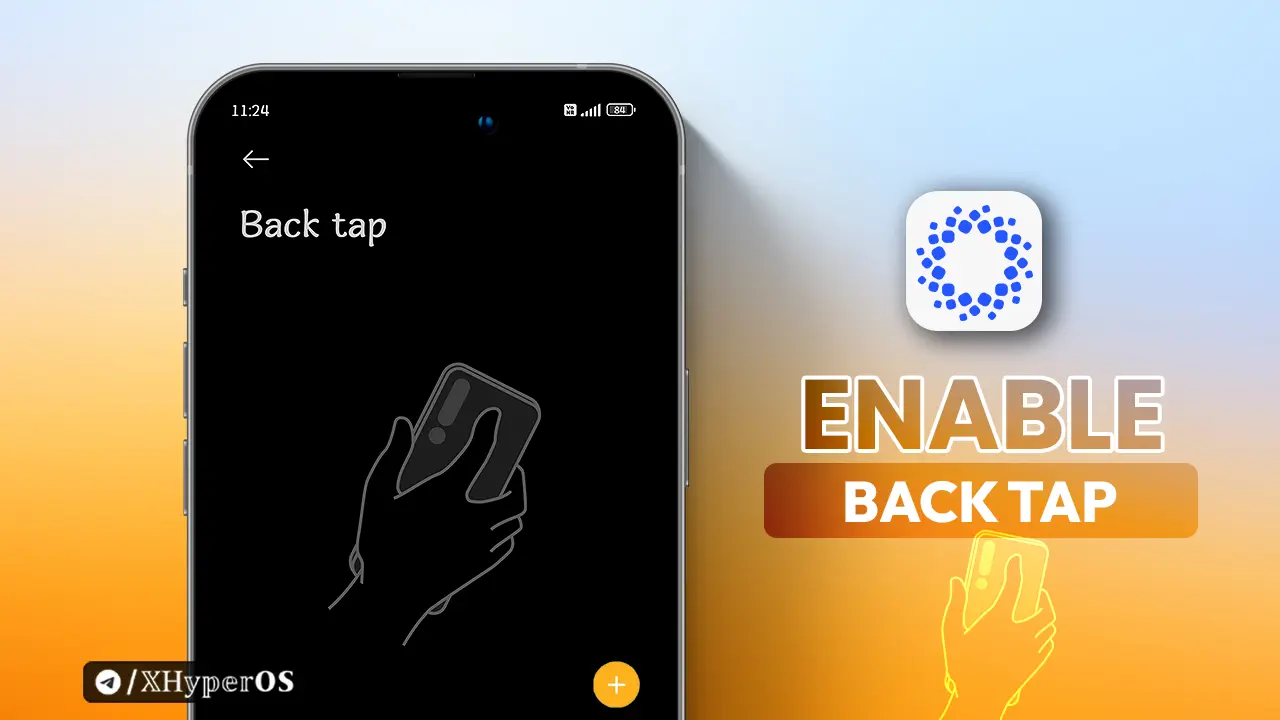With the latest HyperOS update, Xiaomi released some hidden features, and one of them is the Back Tap Gesture. Yes, you heard right, the iPhone back tap feature is now available on our Xiaomi phones too.
You can also try other hidden features of HyperOS like Contactless Gestures, Beam Notification, Shutdown Confirmation, and many more.
But here, I’ll show you how you can activate Double Back Tap and Triple Back Tap to launch any application, camera, and many other tasks.
Right now, this feature is only available for HyperOS-supported devices, and only limited devices have direct access to this feature on their phones. But I’ll show you how to enable this feature using phone settings or using Activity Launcher.
Activate Xiaomi HyperOS Back Tap by Settings
- Go to your phone settings > Additional Settings.
- Tap on the Gesture Shortcuts.
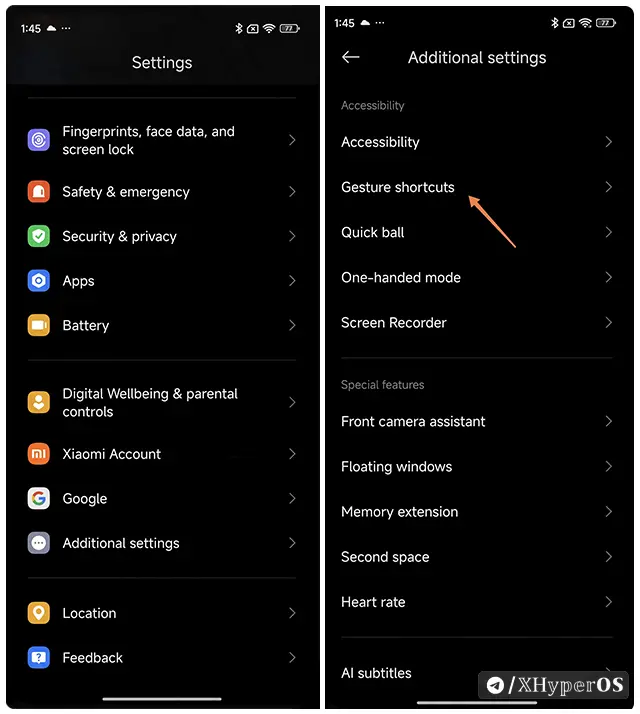
- Scroll down and tap on the Back Tap.
- Now choose Double Back Tap or Triple Back Tap.
- Select the action you wish to run with a back tap.
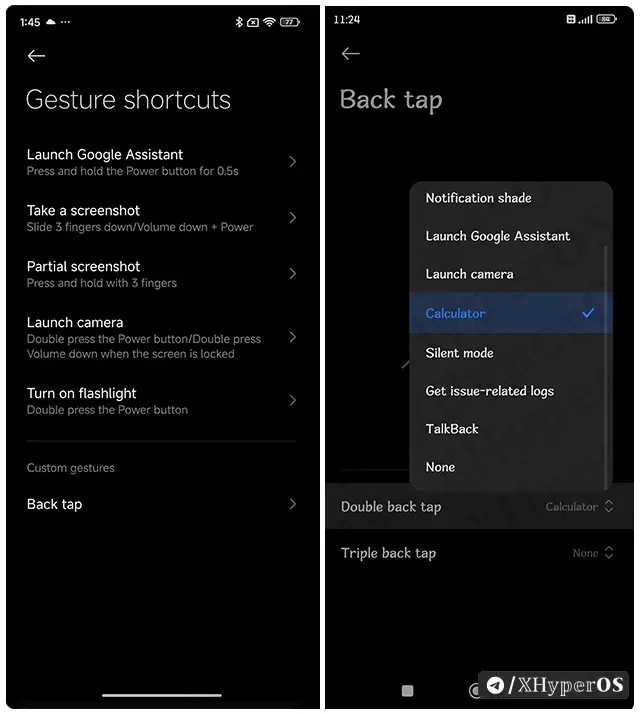
There are seven quick shortcuts you can choose for back tap:
- Notification Shade
- Launch Google Assistant
- Launch Camera
- Calculator
- Silent Mode
- Get Issue-Related Logs
- TalkBack
By following the steps above, you can directly set Back Tap on your device. However, this feature is available on HyperOS devices, but not all Xiaomi, Redmi, and POCO smartphones support it directly. But I have an alternative way that can help enable the Back Tap feature on your device with the help of Activity Launcher. To do that:
- Install and open Activity Launcher.
- Search “Back Tap” in the search bar and open it.
- Now select Double Back Tap and Triple Back Tap and choose your desired task.
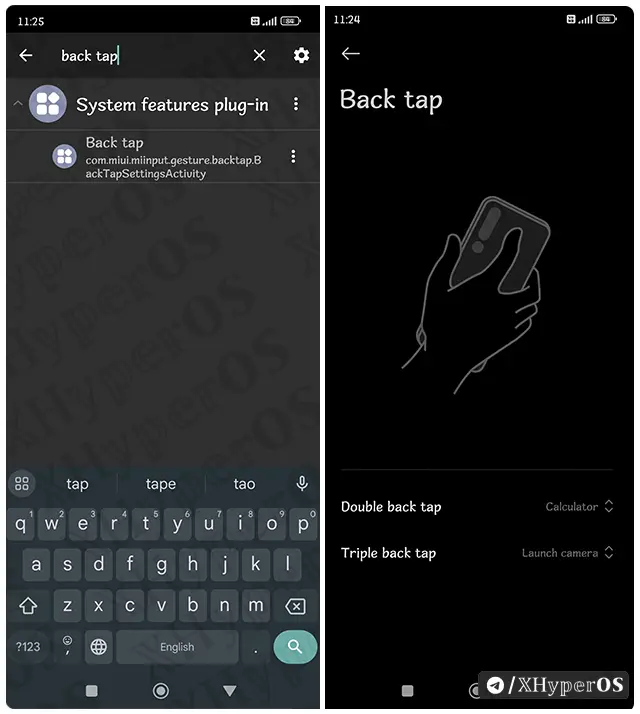
That’s it! By using the methods above, you can enable Back Tap on any Xiaomi device.
However, some devices show this feature but it might not work due to hardware limitations.
Personally, I like this feature because you can easily open the required task without opening any app. Mostly, I use the Camera and Calculator apps for my quick actions.
So, I hope you like this new hidden feature of HyperOS, and let me know in the comments if this feature works for you!