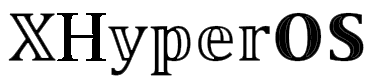Hello, Xiaomi users! I’m aware that many of you have been having trouble downloading the new Xiaomi update ROM on your devices. I ran a poll on my Telegram channel about this issue, and it turns out that most of you are looking for a solution to increase ROM downloading speeds.
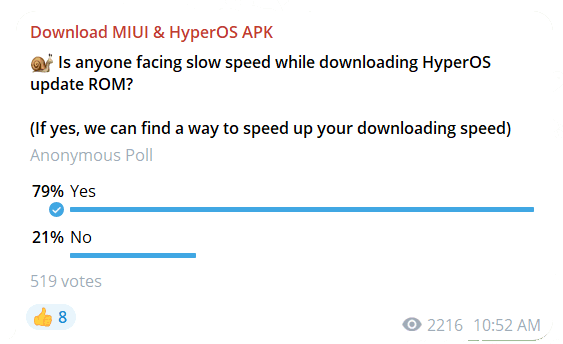
Over the past few months, Xiaomi has reduced its server speed, limiting the download speed to a maximum of 30 KB/s. So, it’s not possible to get 5-6 GB files using this speed.
But don’t worry, I’ve found the best solution for you. Just follow all the steps carefully, and your ROM downloading speed will increase.
Boosting Your ROM Download Speed
Xiaomi has restricted its server speed due to a high number of download requests and switched to a High-Speed server. To fix the slow downloading speed, you need to manually change the server for your MIUI or HyperOS ROMs. It’s not difficult, you just need to modify some paths of your ROMs. Here’s how:
- High-Speed Server: cdn-ota.azureedge.net
- Slow Speed Server: bigota.d.miui.com
You just need to replace your slow-speed server with the High-Speed server.
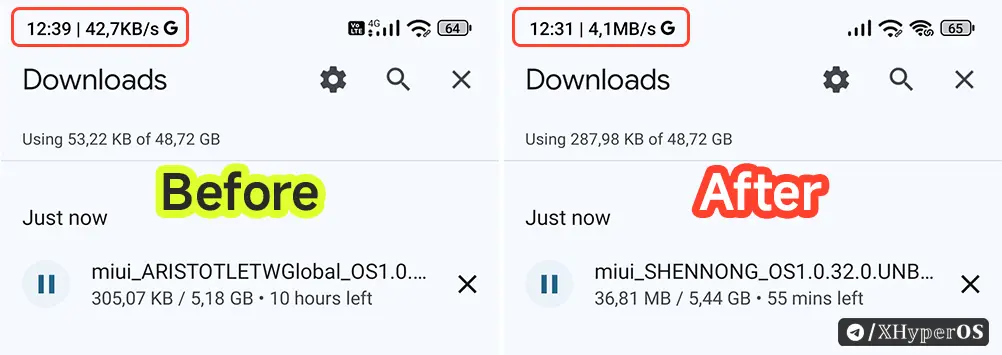
Example
Old Slow Speed Server Link:
https://bigota.d.miui.com/OS1.0.3.0.UMPMIXM/miui_MOONSTONEGlobal_OS1.0.3.0.UMPMIXM_9531a81bb0_14.0.zipNew High-Speed Server Link:
https://cdn-ota.azureedge.net/OS1.0.3.0.UMPMIXM/miui_MOONSTONEGlobal_OS1.0.3.0.UMPMIXM_9531a81bb0_14.0.zip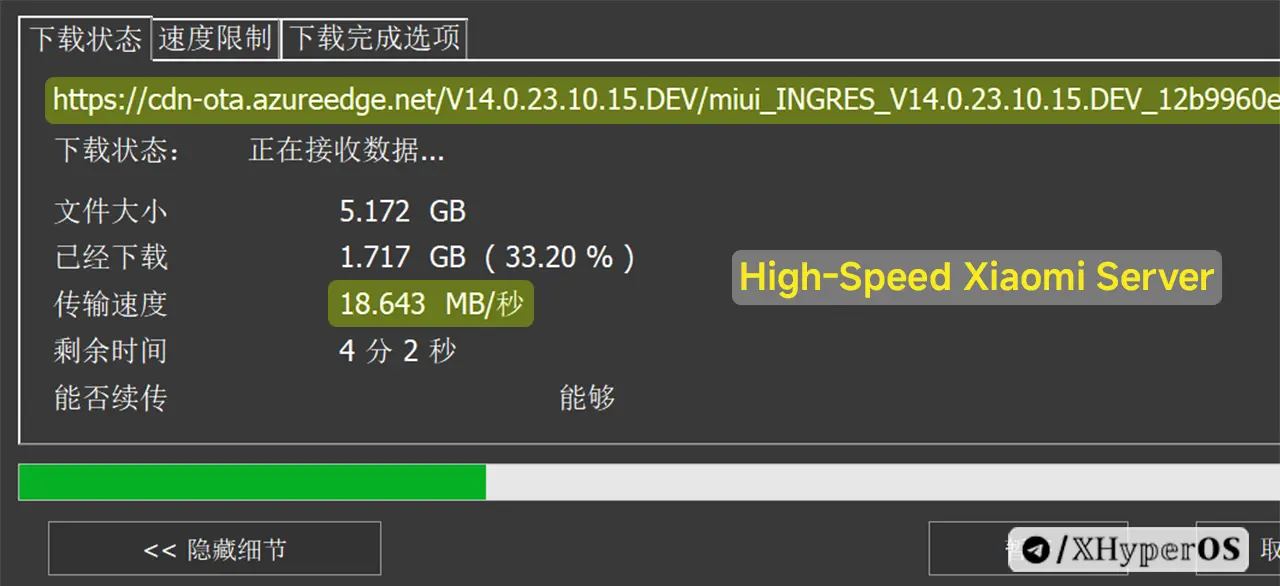
How to Find ROMs and Change Server?
It’s possible that you can’t find any ROM links. If that’s the case, follow these steps on your device to utilize the high-speed server:
- Go to the Xiaomi ROM Downloader Page.
- Look for your device name and its latest version.
- Long press on the “Download” button next to the version name.
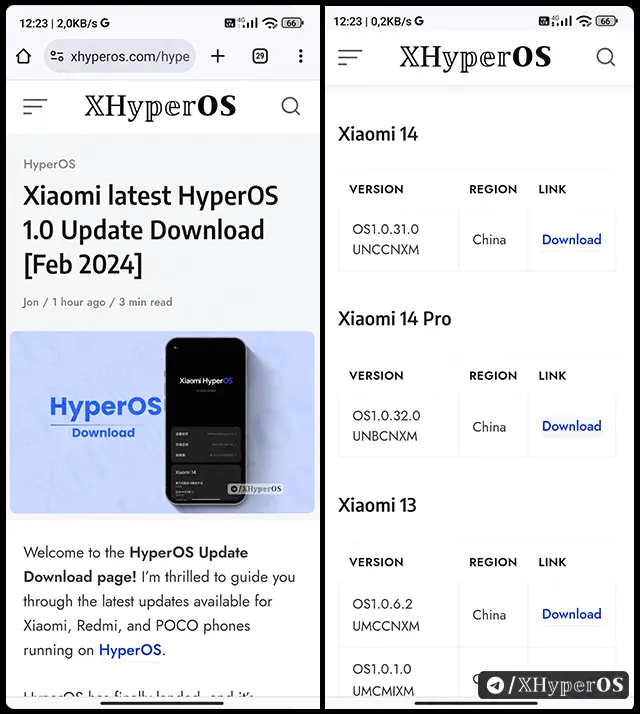
- Select “Copy link address”.
- Open any note apps, and paste your URL.
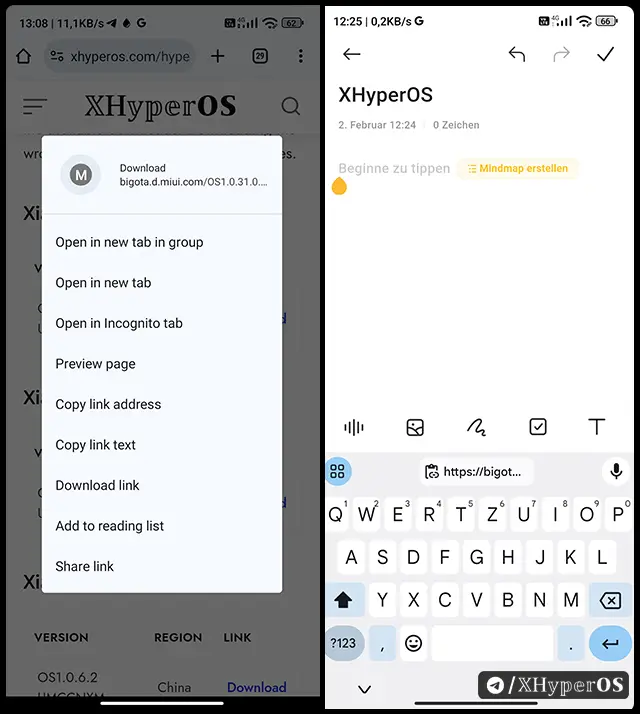
- Now replace bigota.d.miui.com domain with cdn-ota.azureedge.net.
- Tap on the Link, it will automatically start downloading from the high-speed server.
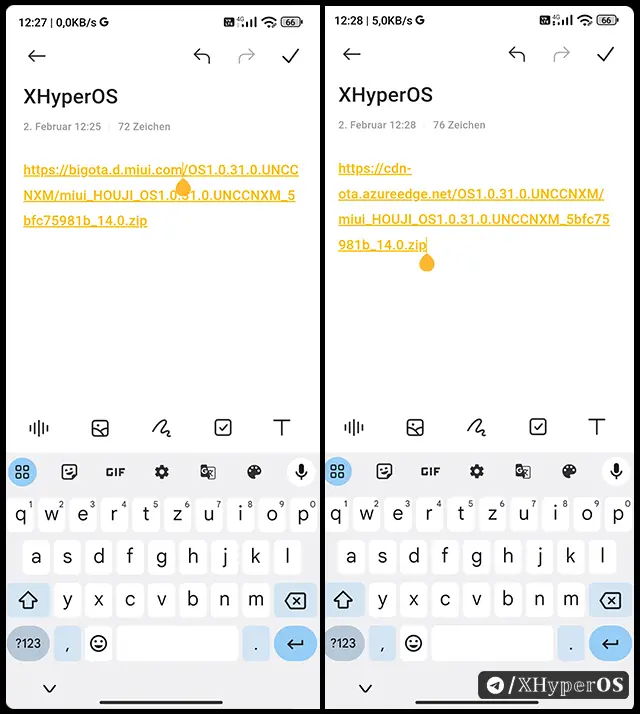
Remember, any spelling mistake can prevent the server from connecting and the ROM from downloading, so be careful.
Alternative High-Speed Servers
We don’t know how long the new server can provide full speed. It’s possible that Xiaomi might restrict the speed limit to the new server in the future. So, I’ve also provided a list of other high-speed servers that you can try:
- bn.d.miui.com
- cdnorg.d.miui.com
- orig.bigota.d.miui.com
- airtel.bigota.d.miui.com
I hope this helps increase your ROM downloading speed and lets you use the newest version on your device. If you encounter any issues with this server, please don’t forget to comment below. This way, other users can also be aware of this, and I can find more high-speed servers for you.
Thank you for your support and for reading this article.