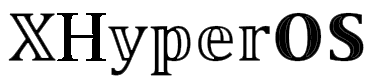Hey, Xiaomi fans! I’m super excited to share something cool with you. I just discovered a new hidden feature in the HyperOS settings. It’s called Bubble Notifications, and it’s pretty awesome.
What’s Xiaomi’s HyperOS Bubble Notification?
Bubble notification is a smart and quick way to keep up with your messages. Picture this: you’re playing a game or browsing the web, and you get a message. Instead of stopping what you’re doing, a little bubble pops up on your screen. It’s like a floating icon that lets you peek at and reply to messages without leaving your current app.
You might have seen something similar in Facebook Messenger. They’ve had bubble notifications for a while. But now, Xiaomi lets you use this feature with almost any app that supports quick replies.
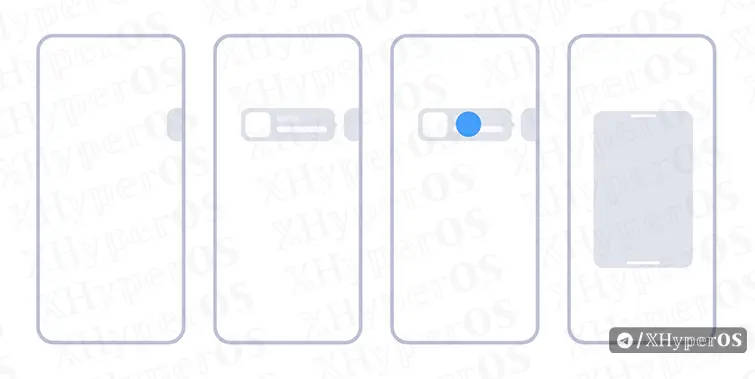
How to Turn On Bubble Notifications
So, you’re probably wondering how to get this set up. First, make sure you’ve got the latest HyperOS Security app on your Xiaomi, Redmi, or POCO phone.
Next, grab the Activity Launcher from the Google Play Store and open it. Search for “com.miui.bubbles.settings” and find the settings under the “Security” section. Flip the switch to turn on Bubble notifications.
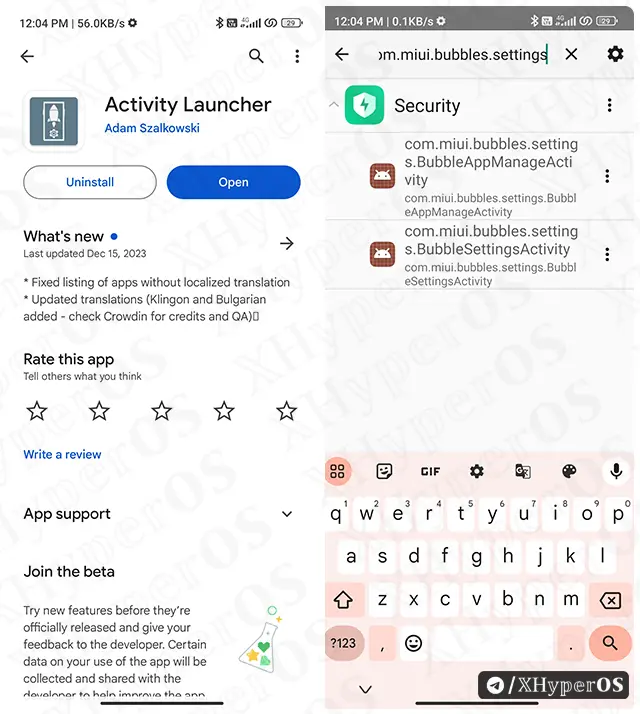
Once that’s done, you’ll want to pick which apps can send you these bubble messages. Go to “Manage bubble notification” and select your favorite social media apps.
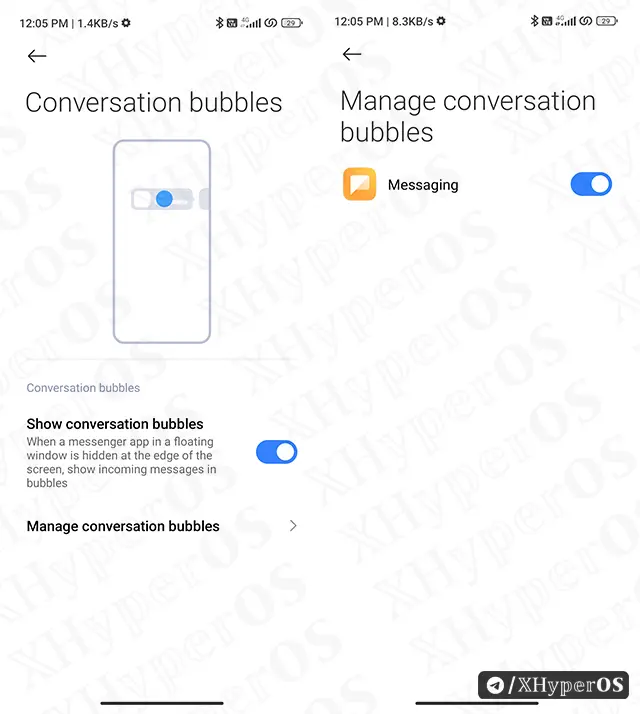
Wrapping It Up
And that’s it! Once you’ve set it up, any messages you get will appear in these cool bubble notifications. Just tap on one to reply without having to stop what you’re doing. If an app doesn’t support bubble notifications, don’t worry – you’ll still get your messages the usual way.
This feature isn’t just for the new Xiaomi OS; it’s available on some older MIUI versions too. So, whether you’re using an older Xiaomi phone or the latest one with HyperOS, you can enjoy this neat little trick.