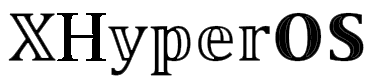Xiaomi’s latest operating system, HyperOS, has just launched in China and is soon coming to global users. This new OS is powerful from previous MIUI updates, and I’ve been exploring its beta version to uncover some cool hidden features. One of these is the Haptic Feedback on Xiaomi phones, and I’m here to walk you through what it is and how to use it.
What is HyperOS Haptic Feedback?
So, let’s break down what Haptic Feedback in HyperOS is all about. Imagine a more advanced version of the vibration mode on smartphones. It gives you more realistic vibration feedback when you’re touching your screen, pressing buttons like volume or power, and even while playing games. It’s super handy in games, alerting you when something’s near. It basically makes your smartphone experience feel more real and interactive.
In HyperOS, there are mainly two types of Haptic Feedback: Realistic Touch and Critical Feedback.
Realistic Touch
This type of Haptic Feedback in HyperOS is super sensitive. With just a minimal touch or screen movement, you’ll feel a gentle vibration. If you’re a gamer or someone who types a lot on your phone, you’re going to love this feature.
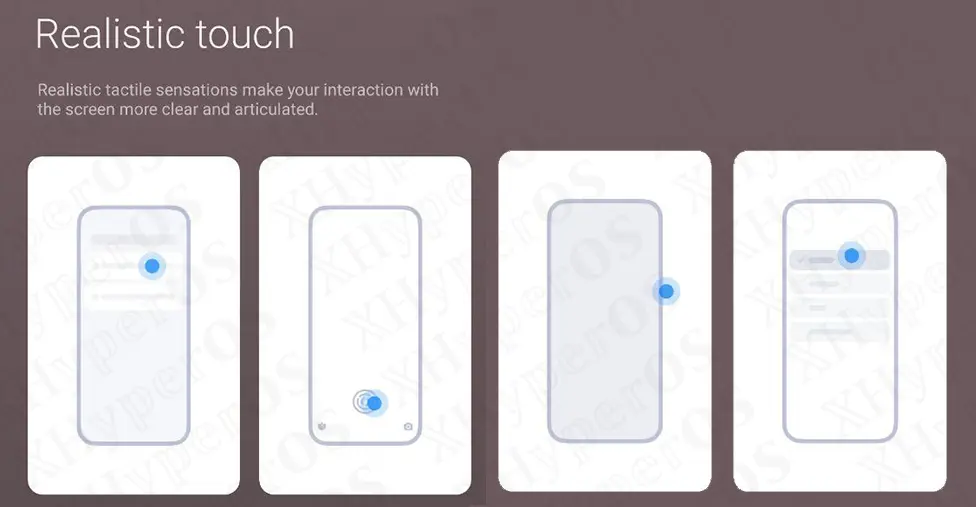
Critical Feedback
Critical Feedback is divided into three sub-categories: Crisp, Base, and Pop.
- Crisp: This mode has a high frequency and responds to almost every action you perform on your phone’s screen.
- Base: This one works on a lower frequency and is more selective in what gestures and buttons it responds to. It feels more natural and less intrusive.
- Pop: This kind of feedback is usually active when you’re navigating system settings and tasks, like opening menus, switching apps, and so on.
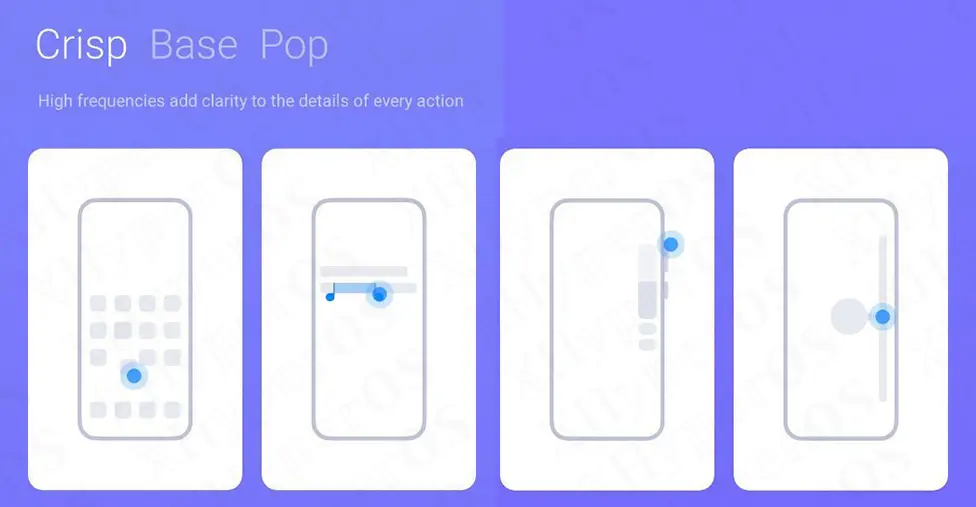
Now, the trick is that these haptic feedback options are hidden in your phone’s settings. Let’s see how you can enable them.
How to Enable HyperOS Haptic Feedback on Xiaomi
- First, download the Activity Launcher app on your phone.
- Open the app and search for “Haptic.”
- You’ll see options for “Critical Feedback” and “Realistic Touch.” Tap on these to enable the Haptic Feedback features.
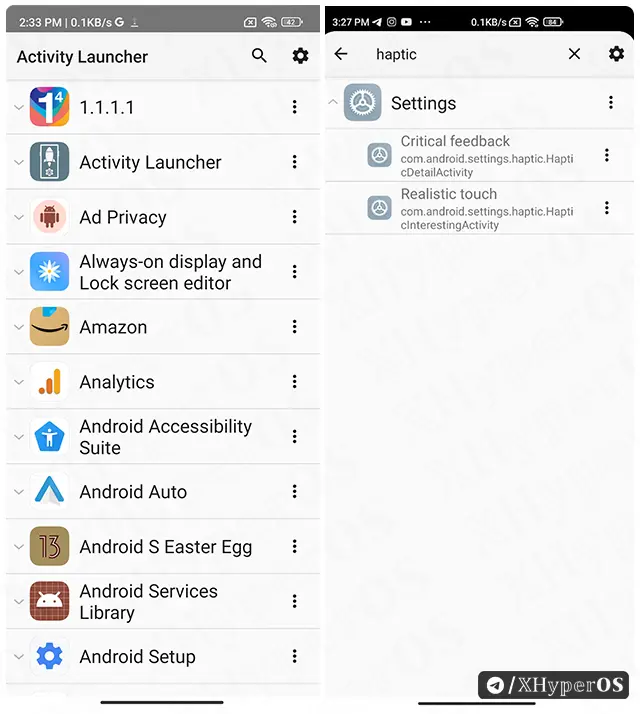
Last Words
Keep in mind that the HyperOS haptic feedback feature is available in the latest version of the Settings app and only on select flagship Xiaomi, Redmi, and POCO smartphones. If your device doesn’t support haptic feedback, you might not find these options.
I personally love this feature because it significantly enhances the gaming experience on smartphones. It offers precise feedback about your surroundings in the game through well-directed haptic vibrations.
Stay tuned as I continue to explore HyperOS and share more hidden features with you.