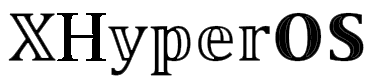Hello Xiaomi Fams! I’m super excited to talk about the fresh newly launched HyperOS 1.0! Xiaomi has rolled out this update not just for their latest phones but for other models too. Along with this update, they’ve introduced a ton of cool features and one of them is the HyperOS Gallery Editor apk.
I’ve realized that a lot of you might not be familiar with what the Gallery Editor is all about, what it does, and how it can benefit you. So, I thought, why not dive deep into this app and share all the details with you? And yes, I’ll also guide you on how to download the latest version of this app to enjoy its awesome features to the fullest.
What is HyperOS Gallery Editor Apk?
The HyperOS Gallery Editor is like a magic wand for your photos and videos. It’s an addition to your Gallery app, unlocking a world of editing options for you. Without this app, you can wave goodbye to fancy editing tricks like changing backgrounds, applying cool bokeh effects, or editing your videos. In short, it’s a must-have if you want to step up your photo and video game on your Xiaomi device.
Features of HyperOS Gallery Editor Apk
- Bokeh Effect: Want to add a blurry effect to your photo? The Gallery Editor has got you covered. You can create a cool transition field blur effect, either in circular styles or lines.
- Live Stickers: Ever wanted to lift an object from your photo and use it somewhere else? Now you can! Grab anything from your pictures and use it on social media or in your notes.
- Change Background: Bored of the same old background? Spice things up by changing it to something cooler with the latest Gallery update.
- Animal Effects: This one’s a treat for pet owners! Apply a bunch of different effects to your furry friends with the Ai Animal Effects feature.
- Body Shape: Want to tweak how you look in a photo? Use the Body Shape effect to change the shape of different body parts and give yourself a whole new look.
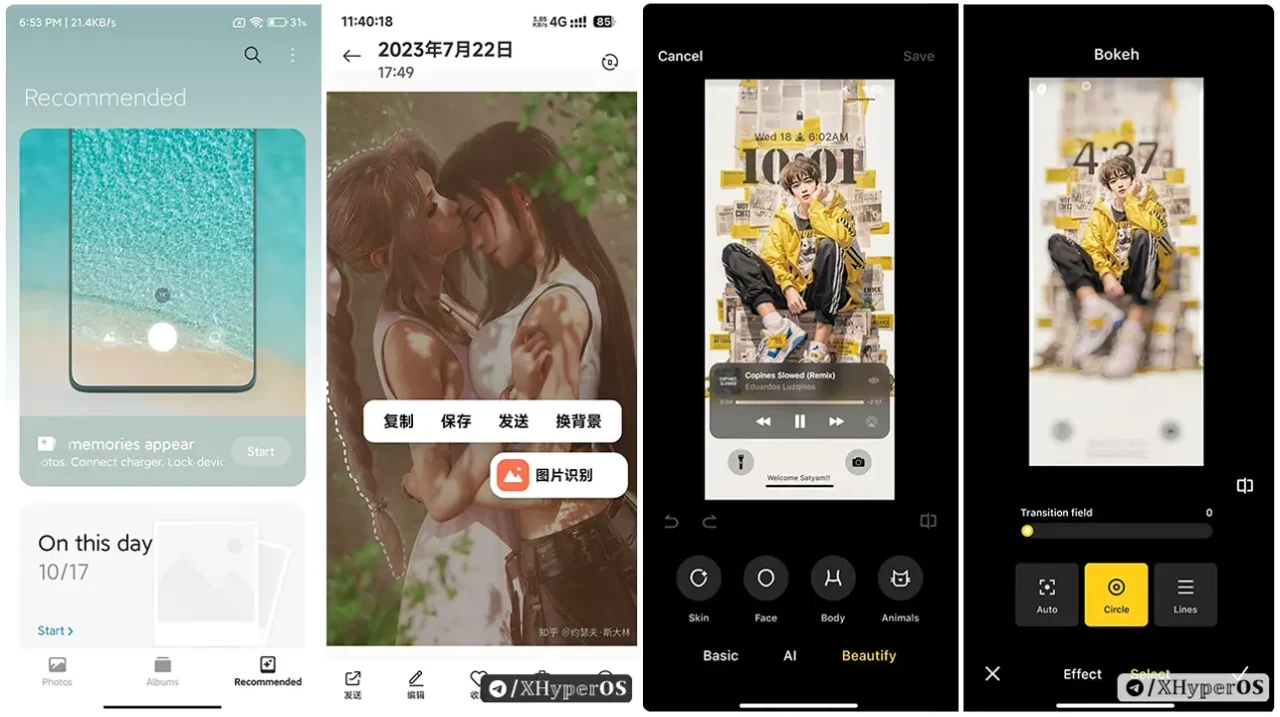
How to Download HyperOS Gallery Editor Apk?
- Download the Apk from the links I’ve provided below.
- Install the app using your file manager.
- Open your Gallery and start editing your photos and videos.
- Voila! Your Gallery Editor plugin is now activated and ready to use.
Note: Remember, the HyperOS Gallery Editor only works in your default Gallery app. Plus, the latest version brings even more features and changes, so make sure you’re using that.
| Name | Gallery Editor Apk |
| Size | 149.5 MB |
| Latest Version | V1.6.5.10.2 |
| Released Date | 24 Feb 2024 |
Conclusion
I’m really hoping this guide helps you unlock all the cool features of the HyperOS Gallery Editor. There’s a lot you can do with the latest update, and I’m sure you’ll have a fully customize your photos and videos.