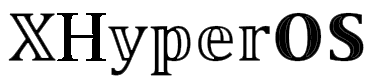Hey there, Xiaomi fans! Today, I’m super excited to share with you some neat new features in the Gallery app called Perspective Crop. Let’s unpack what this is all about, how you can use it, its benefits, and how to get it up and running on your device.
First things first, remember that these HyperOS updates are still in the beta phase and are available only on a select few devices. If your phone hasn’t got the update yet, don’t worry! I’ll walk you through how you can still enjoy the new Perspective Crop feature on MIUI-supported devices.
What is HyperOS Perspective Crop?
In simple terms, Perspective Crop is a fresh feature in the Gallery app of HyperOS. It lets you crop your images in various unique angles and styles. Think of it like having superpowers to tweak your photos in cool ways – horizontally, and vertically, you can even distort them or go freestyle!
This tool is super handy when you want to give your photos a different twist or fit them into a specific space.
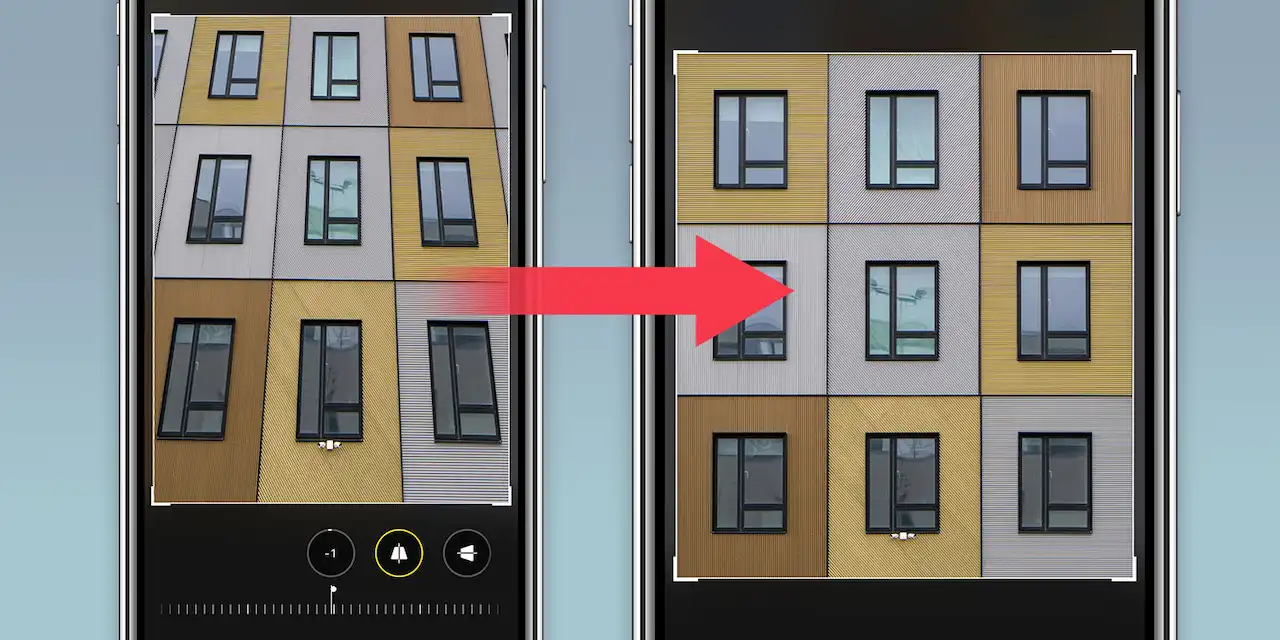
How to Enable HyperOS Perspective Crop
Let’s get this feature up and running together! Just follow these steps:
- Open the Gallery app on your Xiaomi phone.
- Pick a photo from your albums.
- Tap on the edit option.
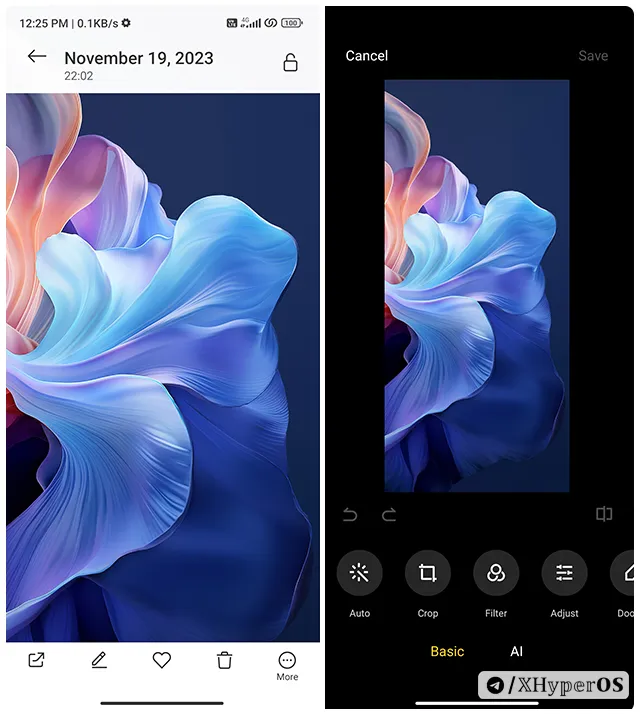
- In the edit menu, look for the Crop tool and then select Perspective from the options.
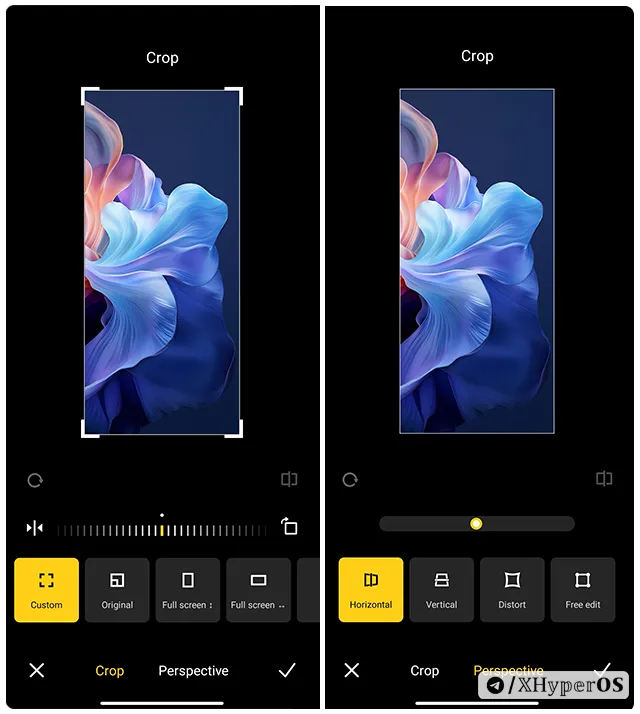
- Here, you can choose from different styles: Horizontal, Vertical, Distort, or Free edit.
- Use the slider to adjust your crop.
- Once you’re happy with it, just hit the Checkmark button on the bottom right to save your changes.

Requirements for Perspective Crop
Before you can start playing around with Perspective Crop, there are a couple of things you need:
- Your Xiaomi smartphone needs to be running MIUI 14 with Android 13 or newer.
- You’ll have to update both the Gallery app and the Gallery Editor app on your device.
Here are the links to download the updates:
Conclusion
So, that’s a wrap on the HyperOS Perspective Crop feature. I’m eager to hear how it works for you! Does it make your photo editing more fun? Drop a comment and let me know.
Xiaomi is always upping their game, adding new features to enhance our experience. I’m here to keep you in the loop with all these updates.
Do you have questions or thoughts? Feel free to comment below, or join our Telegram channel for the latest news and tips. I’m always here to help out.