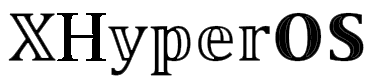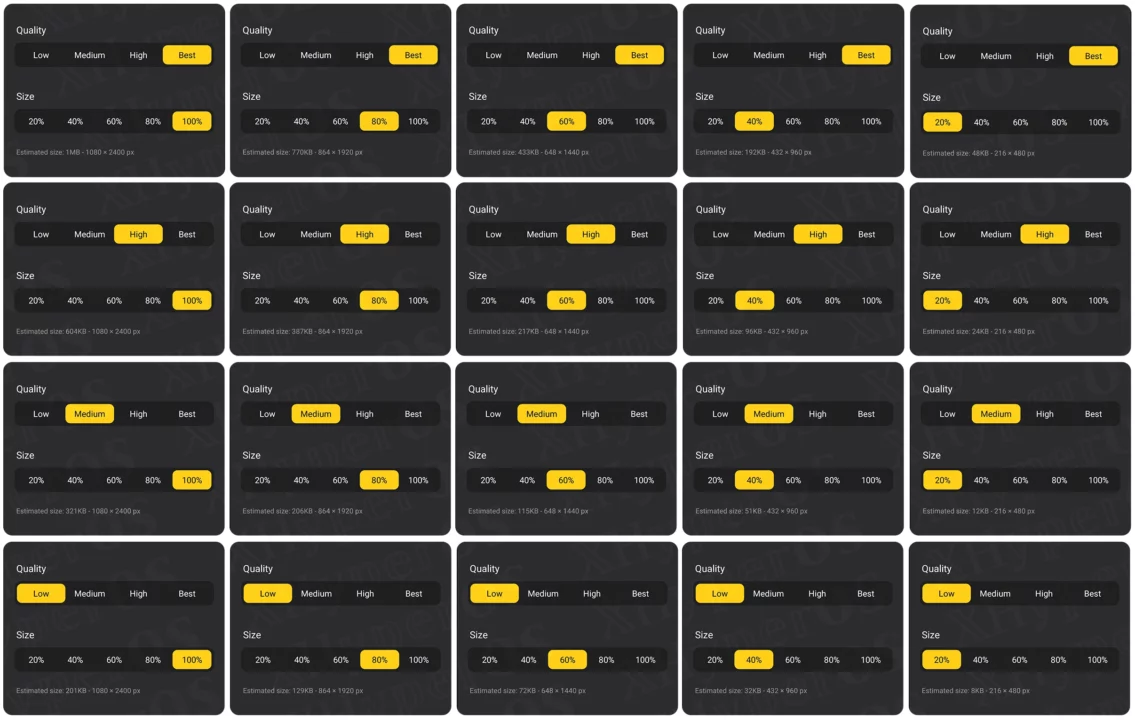Recently, Xiaomi launched the new Xiaomi 14 Ultra phone in the Chinese market, and we discovered some premium features in this device. One of the hidden features in Xiaomi 14 Ultra’s HyperOS is the ability to change photo quality in the Gallery. In this post, I’ll show you how to use this exclusive feature on any smartphone. So, let’s dive into the post.
What is the Quality Feature in Xiaomi?
The new Quality feature has been added to the HyperOS Gallery app. With the help of this feature, you can increase and decrease your photo size and quality. If you’re taking a photo in very high resolution and want to compress its size and reduce its quality for any reason, you no longer need to depend on other third-party tools. Because Xiaomi takes care of it, you can directly modify your photo from the Gallery app.
How to Use the Quality Feature?
This feature is exclusive for the Xiaomi 14 Ultra phone, but you can try it on your device by just upgrading the system apps. So, how to do that? Let’s check the steps below:
- Upgrade the HyperOS Gallery Editor to V1.6.5.10.2.
- Open the Gallery app on your smartphone.
- Choose any photo and tap on the “Pencil” icon at the bottom left corner.
- You can see the new “Quality” options at the top of the screen. Just tap on it.
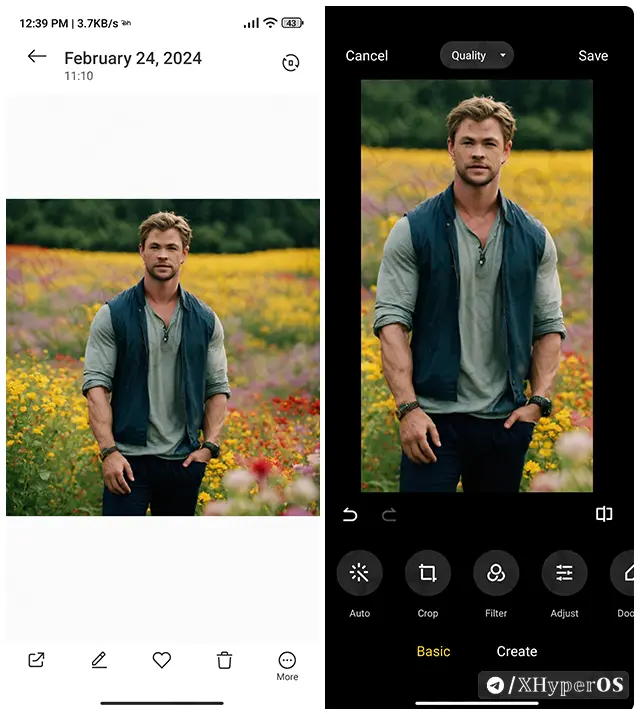
- Here, you can see the different Quality Options and Size options. Change according to your requirements. Some estimated sizes are shown below, so you can make the right decision for your image compression.
- Once you select your Quality and Size, just tap anywhere on the screen, and hit the “Save” button to store it in your Gallery album.
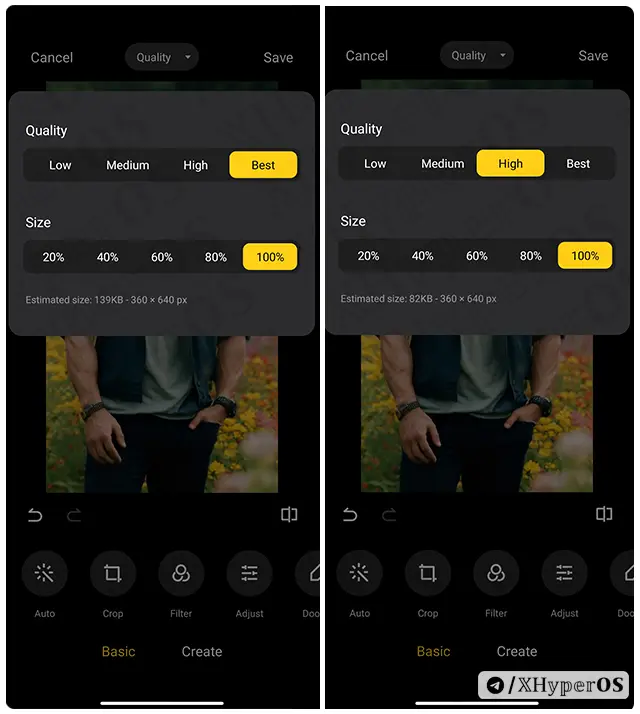
That’s it, your new edited photo will be saved on your device. This feature is very useful when you try to forward higher-resolution photos on social media platforms, and it takes a long time to upload. By reducing the quality, you can save some more data packs or reduce phone storage.
Comparison of All Quality & Size
Here, I ran an experiment with a 1MB size photo and checked how much the file was compressed, and what is the final output. I tried all the options and give you the result with comparisons. So, comment below how it was, and would you like it?
| Quality / size | best | high | medium | low |
|---|---|---|---|---|
| 100% | 1 MB | 604 KB | 321 KB | 201 KB |
| 80% | 770 KB | 387 KB | 206 KB | 129 KB |
| 60% | 433 KB | 217 KB | 115 KB | 72 KB |
| 40% | 192 KB | 96 KB | 51 KB | 32 KB |
| 20% | 48 KB | 24 KB | 12 KB | 8 KB |


However, this feature is only limited to some smartphones. So, if you try it on your device and it works on your phone, then please drop your Device Name and Update version in the comment box, so other users will know whether it is supported on their phone or not.