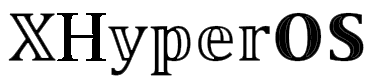Hello there, It’s been quite the journey from MIUI to HyperOS, hasn’t it? And Xiaomi sure isn’t taking a break – they’re pulling out all the stops this year to give us features we didn’t even know we wanted. You’ve probably heard about new bokeh effects and depth effect wallpapers. But today, I’m here to talk about something a bit different yet super fun: the custom animal feature in your HyperOS Gallery.
Now, you might be thinking, “What’s this animal feature he’s talking about?” Trust me, you’re not alone. But that’s exactly why I’m here – to walk you through this cool new addition that’s not just for HyperOS but also for anyone using MIUI 14, based on Android 13 or higher. Yup, that means you can get a sneak peek even if you’re on a Xiaomi, Redmi, or POCO device. So, let’s not waste any more time and dive right in.
What is the Animals/Pet Feature in HyperOS Gallery?
Alright, let’s break it down. This “Animals” feature isn’t just your photo edit option. It’s a special toolkit in the HyperOS Gallery that lets you jazz up your pet photos. Imagine giving your cat’s photo a little more sparkle or making your dog look like it’s straight out of a cartoon. You can tweak things like brightness, hue, contrast, and texture – but only for your animal pals’ photos.
How to Customized Animals in HyperOS
Ready to give your pets’ photos a makeover? Here’s what you need to do:
First off, grab the HyperOS Gallery APK and the Gallery Editor APK. These are the keys to unlocking those features.
Got them? Great! Now, let’s get started:
- Open the Gallery app and pick out a pet photo you’d love to edit.
- Tap the “edit” button to enter the editor.
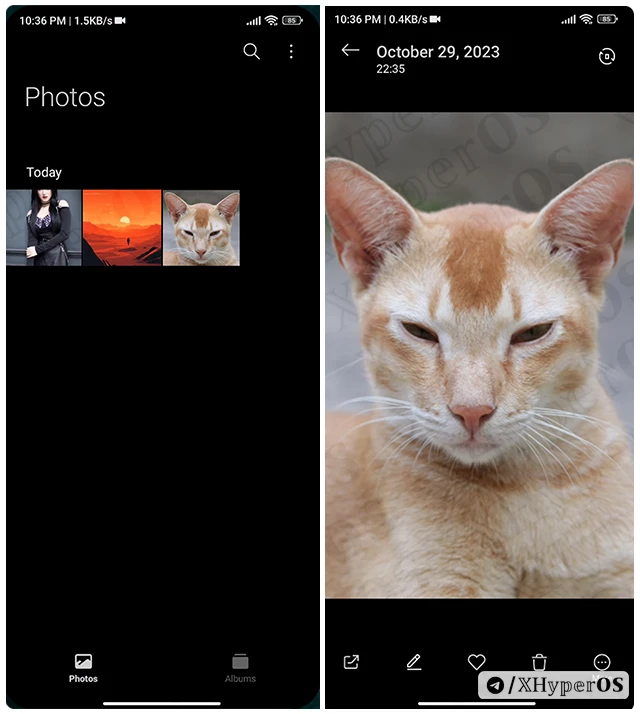
- Look for the “beautify” option and give it a tap.
- Now, you should see an “Animals” option in the top panel – go ahead and tap that.
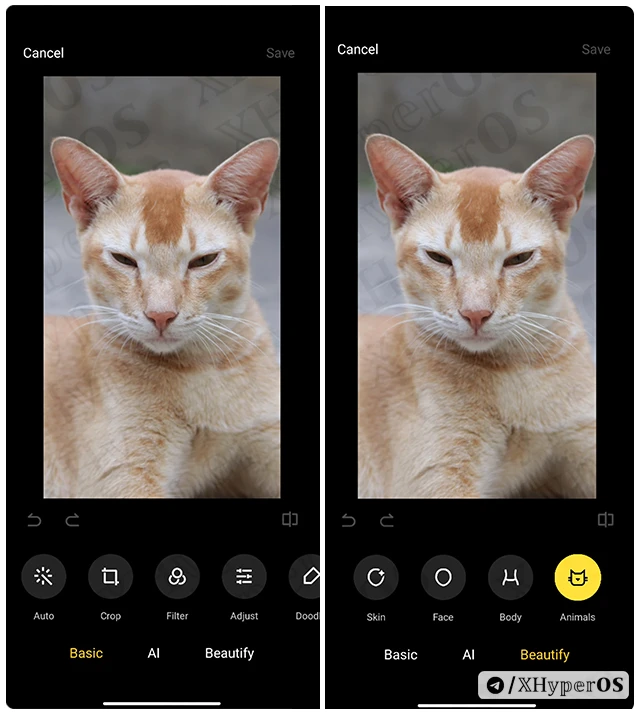
- You’ll see three modes to play with: Auto, Brightness, & Texture.
- Slide those sliders until you get the look you’re after.
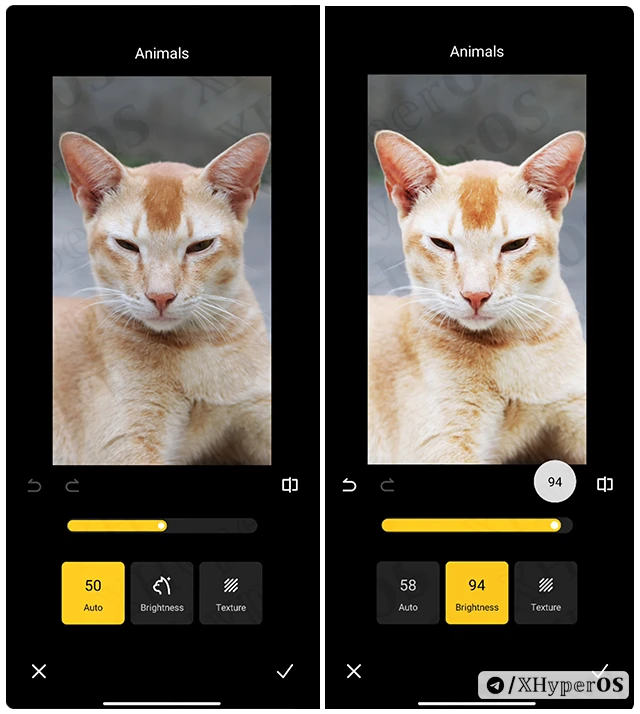
- Happy with the new look? Tap on the Checkmark (that’s your “Done” button) in the bottom right corner to save your masterpiece to the gallery.
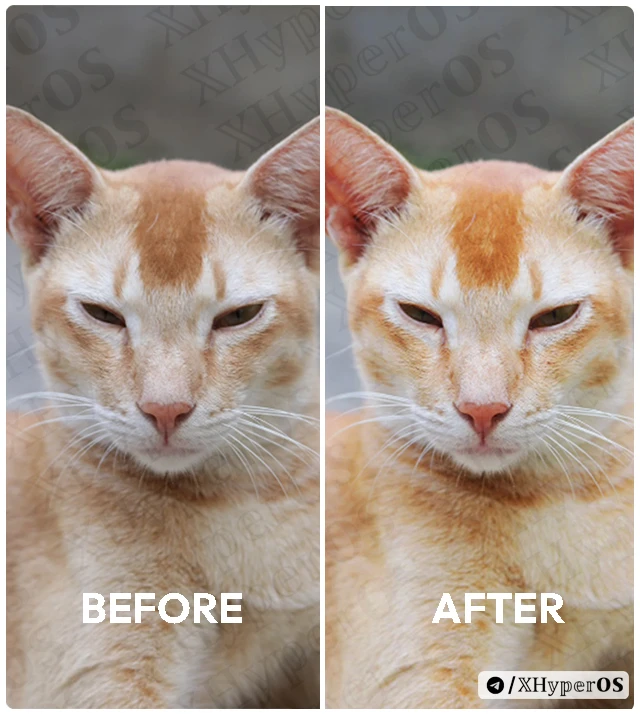
And there you have it!
I hope you enjoy playing around with this nifty Animal customization feature in HyperOS Update. We’re all crossing our fingers here, hoping that Xiaomi will roll out these fun tools to everyone globally, not just in the beta updates in China. Why keep all the good stuff in one place, right?
Now, I’m super keen to hear from you. Drop a comment below and let me know what you think about this new addition to the Gallery. Is it a hit or a miss for you?